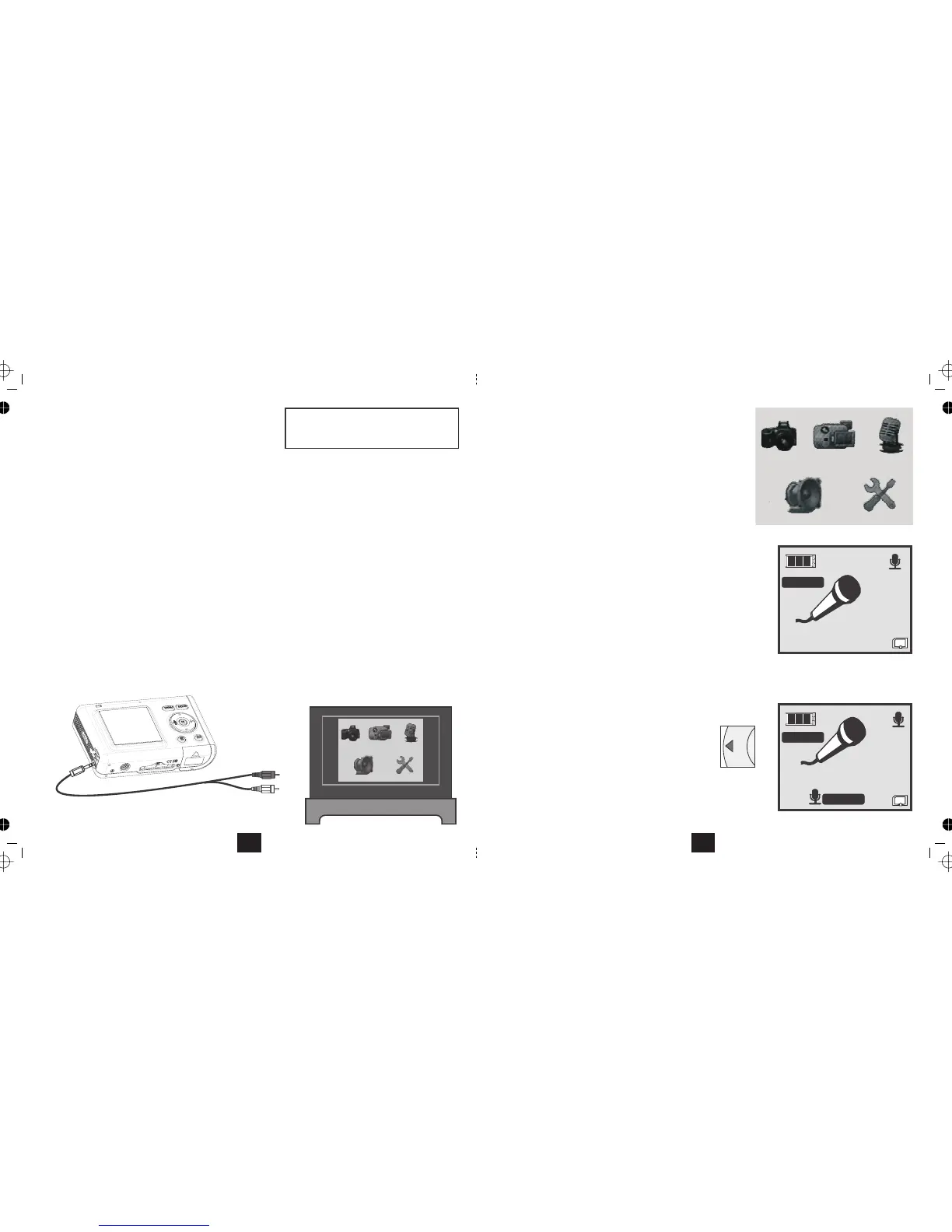CONNECTING THE CAMERA TO A TV
• SWITCH THE CAMERA AND THE TV SET OFF.
• Connect the jack plug into the socket on the camera
• Connect the RCA phono plug to the of the TV set.YELLOW composite video input
• Connect the RCA phono plug to the matching audio input of the TV set. If your equipment is stereoRED
you may need a 'doubler' or 'splitter' cable. Most TV and Audio accessory stores stock suitable components.
• Switch the Camera and the TV set on.
• Select the on your TV set (follow your TV handbook for instructions)AV input
The camera screen will go blank and you will see the camera on the TV.
•
If your TV does not have a composite Video input you cannot use the TV as a screen.
Before you connect the camera, make sure
the TV system is set to PAL. See Page 27
A special A/V connecting lead is provided with the camera for
connection to external audio visual equipment.
Alternatively you can connect to one channel and listen in mono.
• To disconnect: Switch the camera and the TV off then unplug the connecting lead.
You can carry out all the functions of the camera using the TV screen. This includes taking and viewing still
and video images, recording and playing audio files and all aspects of camera setup and file management.
RED
CONNECT TO AUDIO INPUT
YELLOW
CONNECT TO COMPOSITE VIDEO INPUT
22
MAKING AN AUDIO RECORDING
To access the main menu:
• Switch the camera on by pressing the button.ON/OFF
Wait for the welcome screen to load.
• Press the MODE button. The main menu displays
• Navigate to the icon with theVoice Recorder
buttons.
• Press the button to confirm.OK
The Camera will now enter Voice Recorder mode.
• Press the Shutter to commence recording
The Action Icon will display and the timer will begin running.
To stop recording:
• Press the Shutter.
• Press the Shutter again to start a new recording
To Exit :
• Press the Shutter to stop recording.
• Press the MODE button to return to the Mode Screen or
• Press the button to switch the Camera off.ON/OFF
To switch the Display on and off press the buttonDISPLAY
00:00:01
Voice Recorder mode
Making a Recording
DISP
This mode has no associated settings menu.
25/01/2007
25/01/2007
15