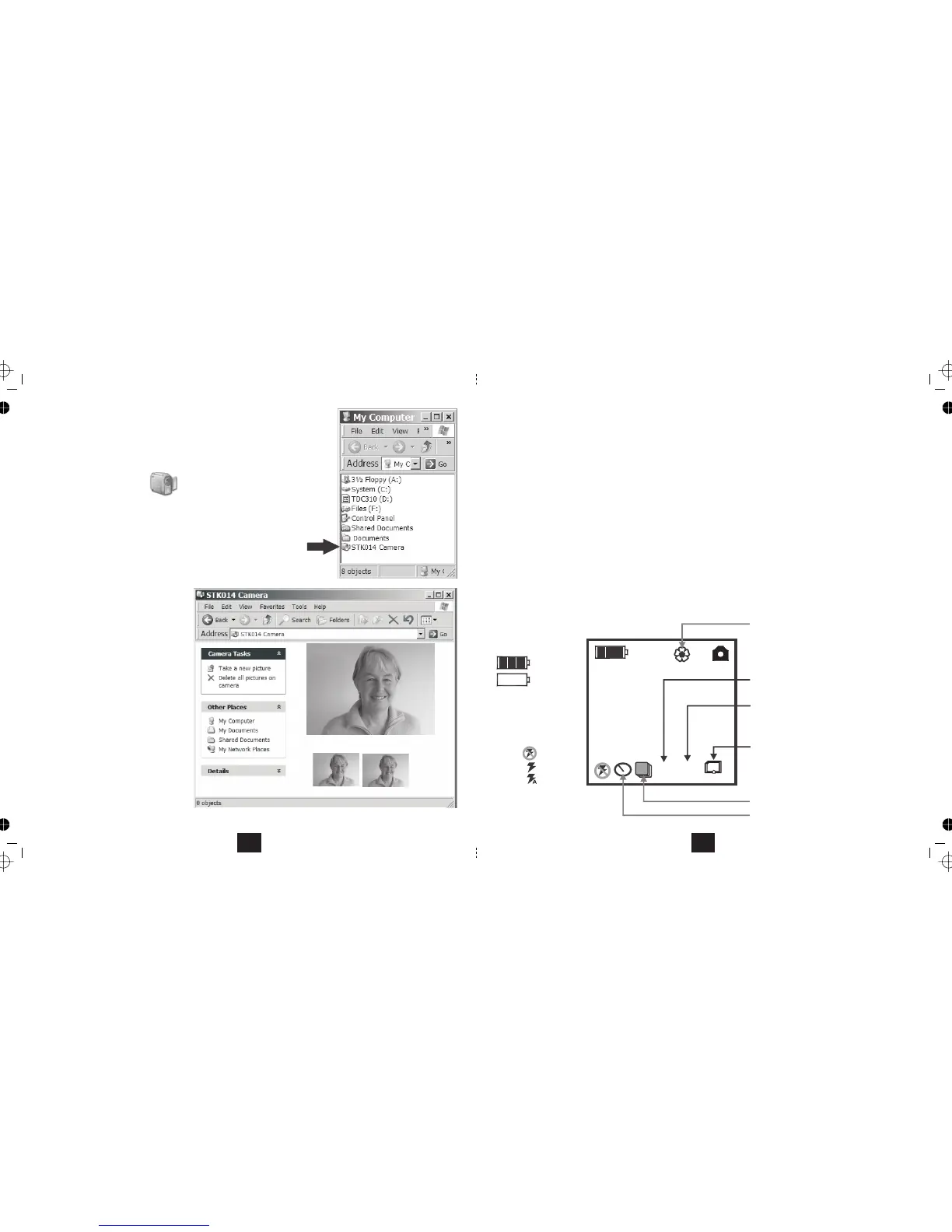USING THE CAMERA AS A WEBCAM IN WINDOWS XP
Using the camera as a Webcam in Windows XP
1. Connect your camera to the computer.
2. My ComputerNavigate to
3. STK014Click on the icon.
The video will now stream.
Camera Tasks
Take a new picture: Click on this to
capture a picture. The picture appears at
the bottom of the screen as a thumbnail.
You can now save the picture to your hard
drive.
Delete all pictures on camera: Click
this option to delete the captured video
images. This operation will deletenot
any pictures actually stored in the
camera memory.
When you have finished: Unplug the
camera from the PC.
32
Memory SD Card Inserted
Snapshot
Mode
Flash Mode
Flash Off
Flash On
Flash Auto
5M 0354
Battery capacity
Full
Empty
Image Size (2MP,3MP,5MP)
Number of pictures left.
Depends on SD card and
Image Size
If you do not see this icon and a card is
inserted, you should format the card.
SeeP26
Macro Mode (if selected)
Burst Snapshot (if selected)
Timed Snapshot (if selected)
25/01/2007
USING THE CAMERA
Switching On and Off
TAKINGA PICTURE-BASIC
• Press the button until the welcome screen appears.
• Whenthe camera ison, press the button The camerawillthen shut off.
• When the camera is powered by the battery, after a fewseconds ofinactivity the camera willshut
off.This time can beset up in theMenu.
• Switchthe camera on.The camera goes to Thescreen is overlaid withicons
ON/OFF
ON/OFF
Auto Shut Off:
Whenthe camera isconnectedto a PC, AutoShutOff will notoperate.
Snapshotmode.
When you switch the camera on the camera will
alwayscome on in snapshotmode so you canjust switch on, takea picture and switchoff.
(The black icons indicate the default operating mode. Icons described in grey are optional features. They will only
appear on the screen when you specifically select the modes from the picture menu. When you switch the camera off the
camerawill revert to thedefault mode
5