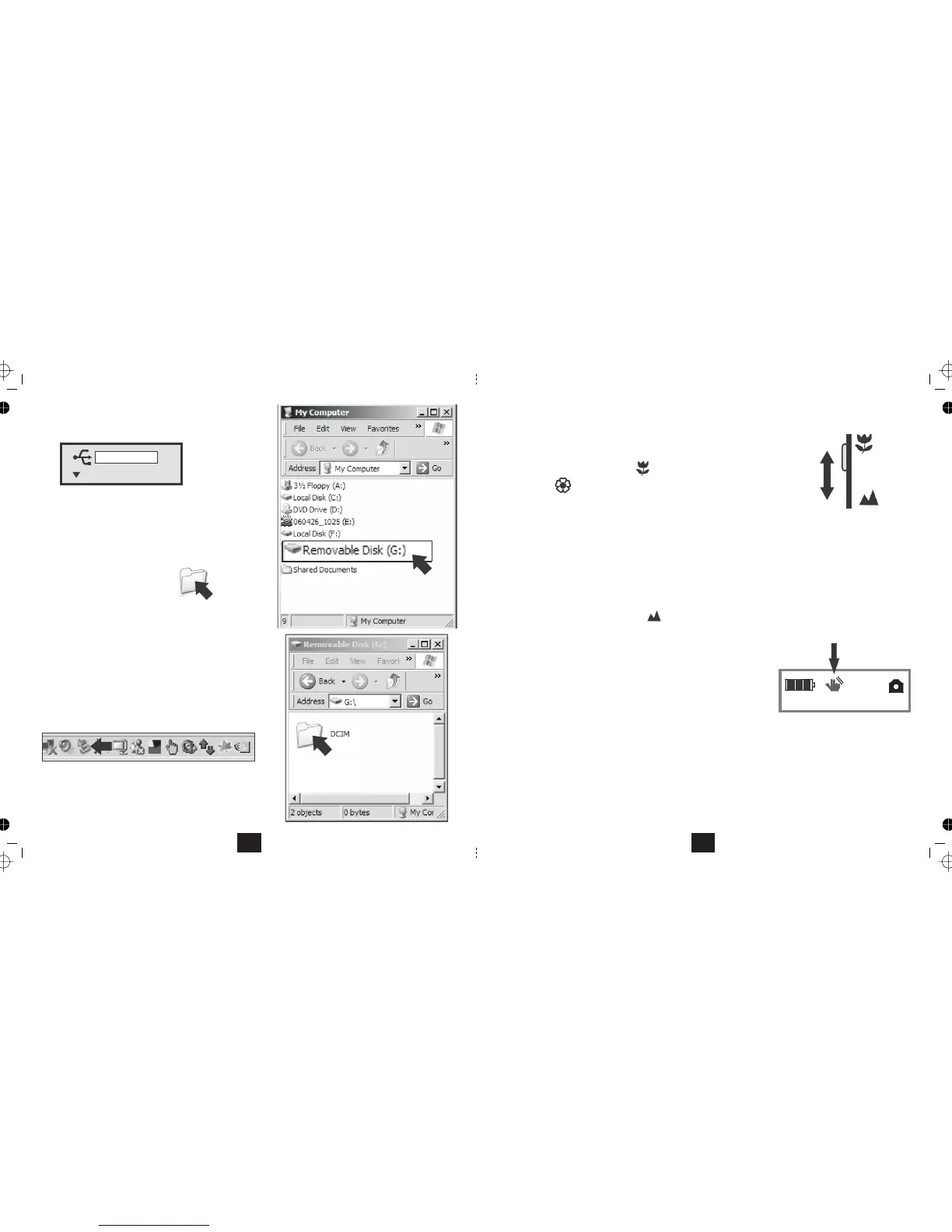TRANSFERRING FILES FROM CAMERA TO PC
Set the Camera USB connection to Mass Storage!
• Plug the camera into the PC
• Navigate to My Computer
The camera appears as a removable hard drive.
• Click the Icon to open the driveRemovable Disc
• Click on the folder DCIM.
•
PEG files may be opened with a variety of programs.
The included software programs can be used to view and
manipulate your images.
WMA and AVI files Windows Media Playermay be played in
Unplugging the Camera from the PC
Click the Icon in the taskbar"Safely Remove Hardware"
Wait for the message ' 'safe to remove hardware
You may now unplug the camera.
Click on the folder "100CRECSI".
You can now access the contents of the hard drive.
Mass Storage
100CRECSI
30
Ta
ose Up Picture
The mode enables you to take close-up pictures with reduced blurring.MACRO
• Line up an object about 100mm from the camera. The fine detail is blurred.
• Slide the MACRO switch up to the
position.
The macro icon will appear on the screen beside the Camera icon.
Fine detail in the subject now comes up clearly.
• Keep the camera very steady. In Macro mode this is essential.
• Press the shutter button gently.
The camera processes the image and the picture you have taken appears on the screen.
After a while the screen clears and you may now take another picture. The ‘pictures
remaining' indicator on the monitor screen will decrease by one.
• Allow the camera to process the picture before lining up the next shot
• Always set the MACRO switch to OFF when you have finished.
Macro mode is especially useful for taking close up shots of flowers, insects and so on.
Screen Indications
Low Light: In daylight the camera flash should be set to OFF as this speeds
up processing and extends battery life. In low light a warning sign appears on
the screen. This is a prompt for you to set the flash to ON or AUTO. If the
indicator appears in daylight, re-site the camera so that the indicator is off.
If you take pictures without flash when the warning sign is on the picture may be very dark and underexposed.
No image on screen: The camera features automatic focus. If the screen is blank this indicates that a usable
picture cannot be taken. The screen will also blank when processing an image. It will also blank out briefly when
the camera is moved because the image sensor needs to adjust to the changed conditions.
Screen Illegible: In very bright sunlight you will not see the screen clearly. Shade the screen wherever possible.
MACRO mode switch
OFF
ON
25/01/2007
7
