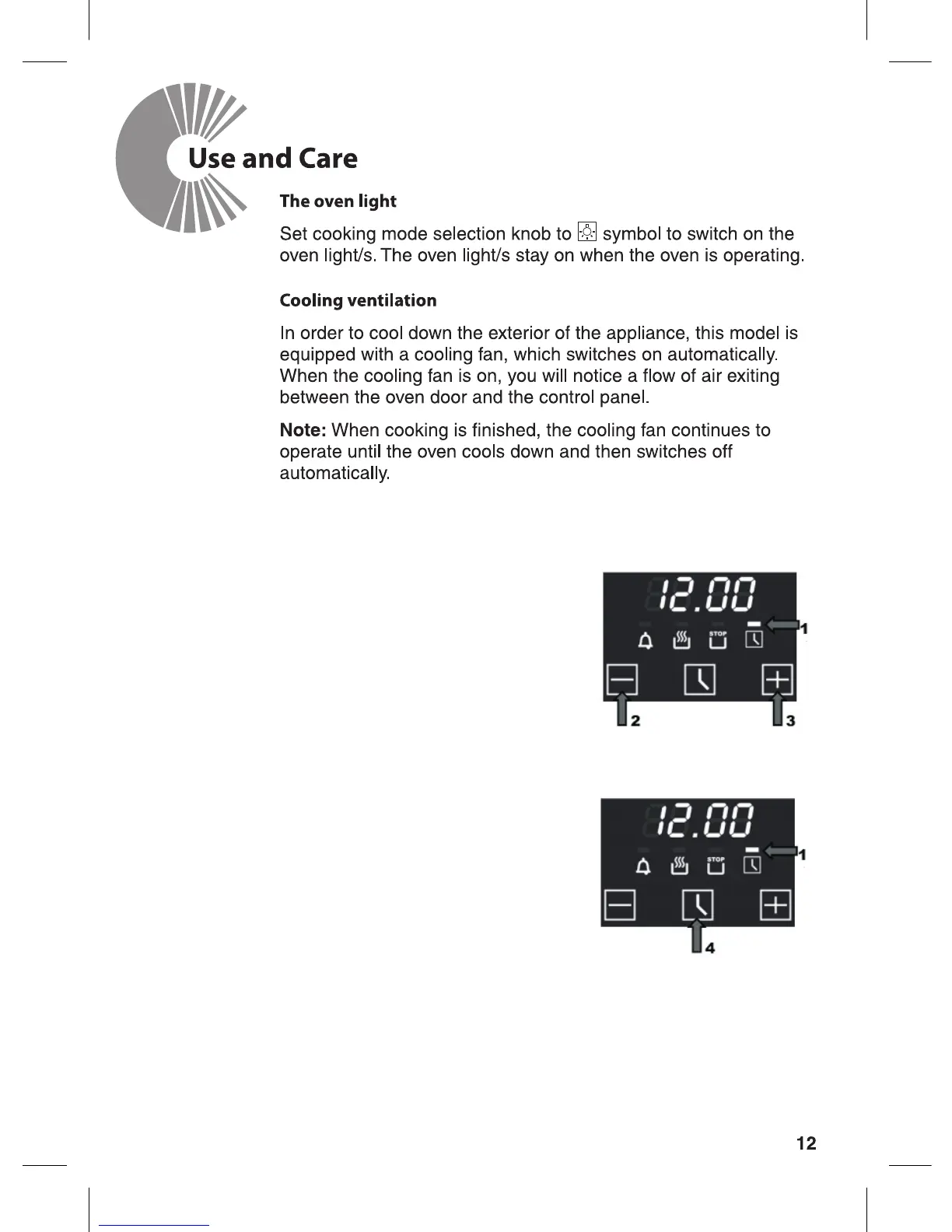Digital clock timer with sensor touch control
Touch control
Symbol 1 will start flashing when
the unit is switched on for the
first time.The symbols 12.00
appear on the display.
Setting the clock To set the
current day time:
By pressing choice keys
2 or 3 (– or + )
you can set the time.
After a few seconds the controller
sets the time currently displayed
and the symbol 1 goes out.
The set time can be also set
afterwards. Thereforeyou have to:
Press the middle key 4 repeatedly
till the symbol 1 will start flashing.
Set the time as described.
Important! If you change the time setting,you reset the timer and
cancel former set programs.