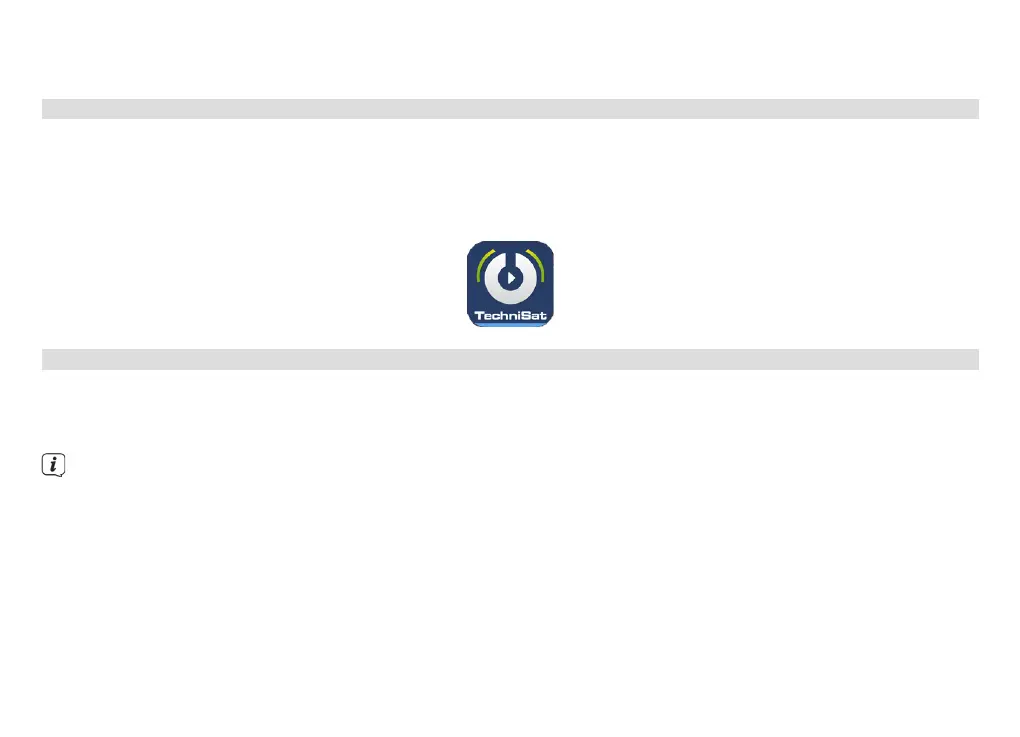22
The device is now in SET-UP mode again. This is necessary if you wish to register the device in a new WLAN
network.
5.2 Connecting to and integrating into the existing network
> Open the WLAN seings on your smartphone or tablet and connect it to the network with the SSID
Setup[device name] (the numbers/digits at the end of the SSID represent the MAC address for the
device).
> Now open the MyDigitRadioPro app.
5.3 Audio system set-up
After available devices have been searched for you can perform the audio system set-up.
> To do so, tap the Start audio system set-up buon.
In the steps below, connect your device to your existing network.
Please observe all the information shown to you in the app and follow the instructions. Tap the Continue
button to go to the next step or Back to go to the previous step. Tap the respective button in the set-up
to select or deactivate/activate functions. Follow the instructions on the screen.
