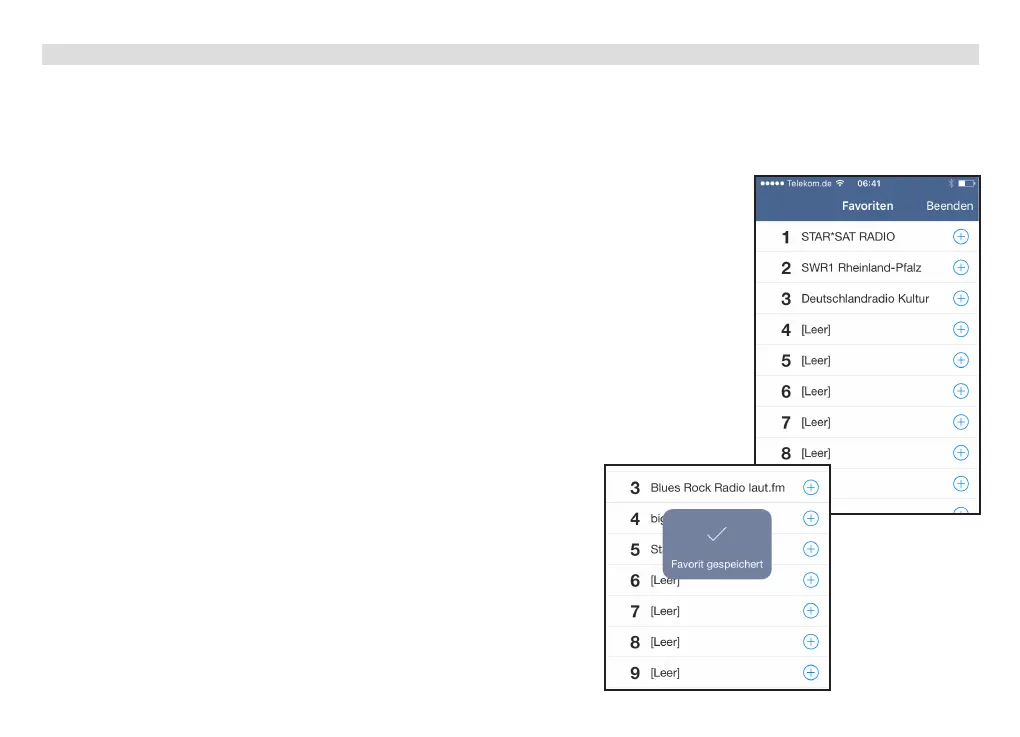32
7.1 Accessing and managing the Favourites list
By using the Favourites list you can easily store your favourite stations and quickly retrieve them again.
> Press the corresponding buon (Section 7) to open the Favourites list.
Accessing stations:
> To access a station on this list, simply tap the desired station.
Saving stations:
> First select the station you wish to save as described in Section 6.3.
> Now open the Favourites list.
> Press and hold the desired memory slot in the Favourites list for approx. 3
seconds.
The corresponding message will appear in order to confirm.