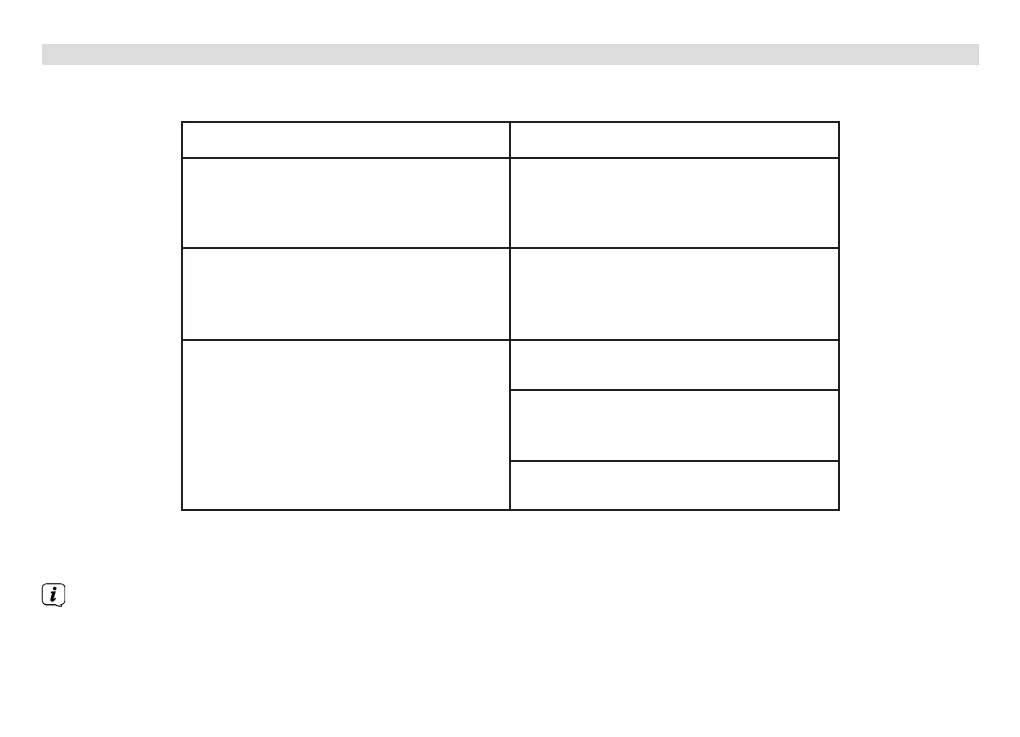40
11 Troubleshooting
If the device does not operate as intended, check the following table for information.
Symptom Possible cause/remedy
The device cannot be switched on.
The device is not being supplied with
power. Connect the power supply
unit correctly to the socket and to the
device.
No sound can be heard.
Increase the volume. Switch the
playback device on or increase the
volume. Possibly the incorrect source
has been selected.
Connection to the WLAN router
does not work
Check whether the signal strength of
the router is sufficient.
Check in the router settings whether it
accepts new connections.
Check the WLAN password and enter
it again.
If the malfunction has not been resolved, even after performing the checks described, please contact the
Technical Hotline.