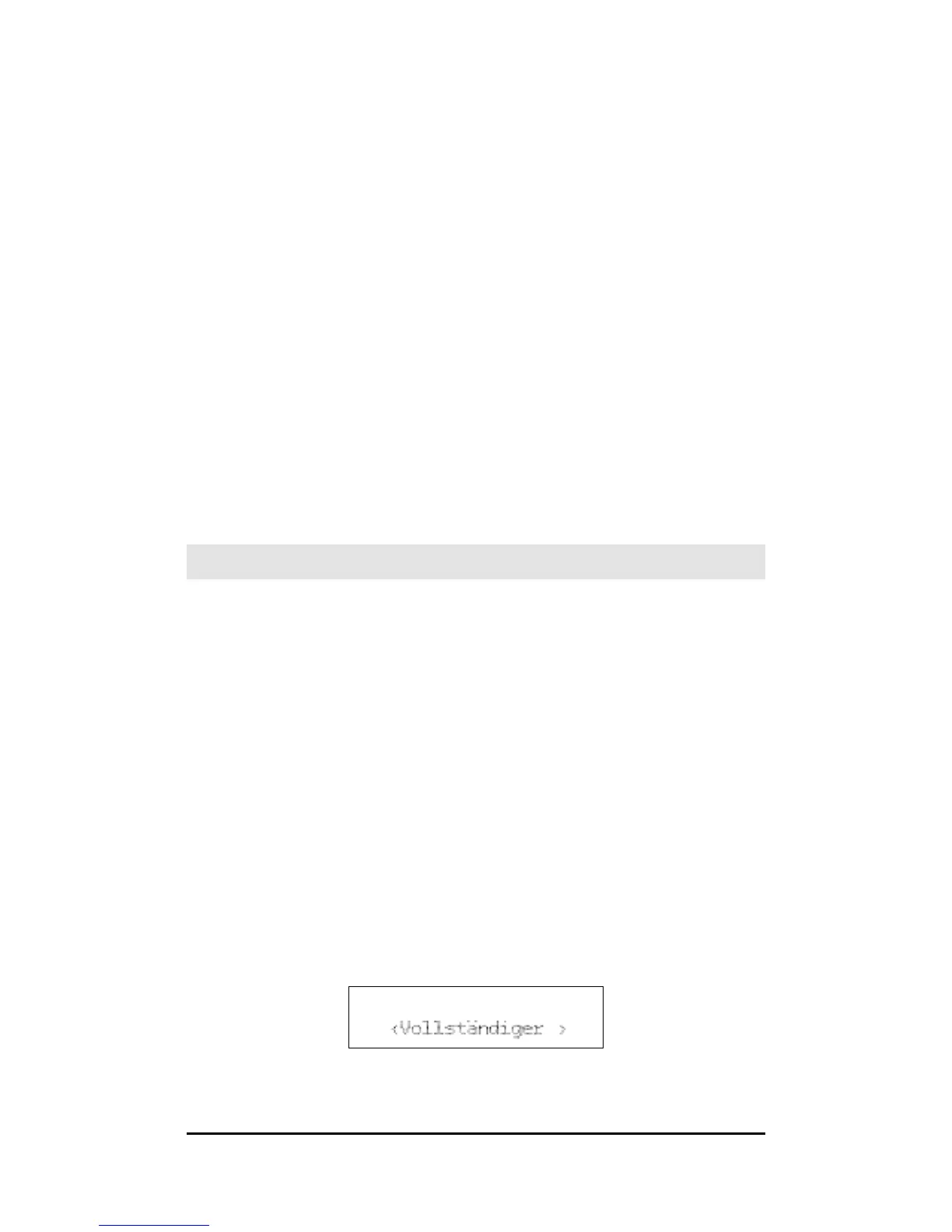18
Audio Stream
Audio Streams in Digital Radio are continuous
datastreams that contain MPEG 1
Audio Layer 2 Frames and therefore represent
acoustic information. They are used to broadcast
normal radio programmes, which you can listen
to on the receiver side. Digital Radio uses the
MUSICAM format with two MPEG-compliant
PADs for additional information. These are also
known as PAD data services. Digital Radio not
only provides radio in excellent sound quality, but
additional information as well. The information
may be about the current programme (e.g. title
and artist) or something else (e.g. news, weather,
traffic and tips).
Automatic Scan
As already described under using the radio
for the first time, the radio automatically starts
scanning for DAB stations when it is started for
the first time. You can also start this automatic
scan manually without restoring to factory default
settings.
> To start a complete scan, press Scan (3).
Alternatively:
> Press Menu (11) to open the menu.
> Press Tuning up/down (10) until you get
to Full Scan.
DAB
DAB