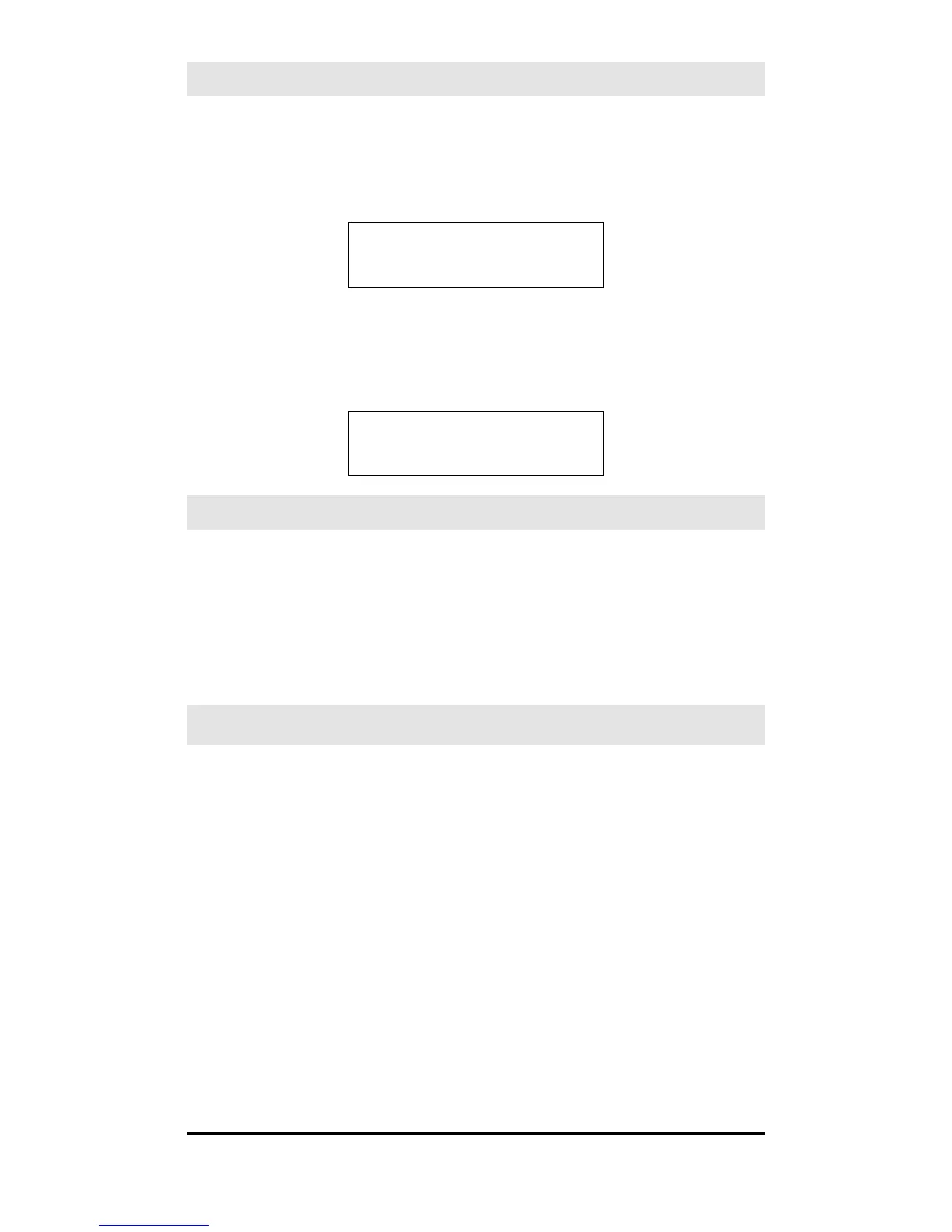24
Saving a Station as Favourite
> To save a station as a favourite, press
and hold Preset (8) until the following
is displayed.
FM Stereo
Progr. speichern
<2: (Leer) >
> Press Tuning up/down (10) to select
the slot for your favourite station and
confirm by pressing Enter (9).
FM Stereo
Programm 2
gesp.
Opening a Favourite Station
> Press Preset (8).
> Press Tuning up/down (10) to select
the favourite station you want to listen to
and start listening by pressing Enter (9).
Information about the Selected Station
> Press Info (4) repeatedly to access the
following information about the selected
station.
• Running text broadcast by the radio station,
e.g. title/artist
• Type of programme
• Broadcast frequency of the station
• Type of broadcast (Mono/Stereo)
