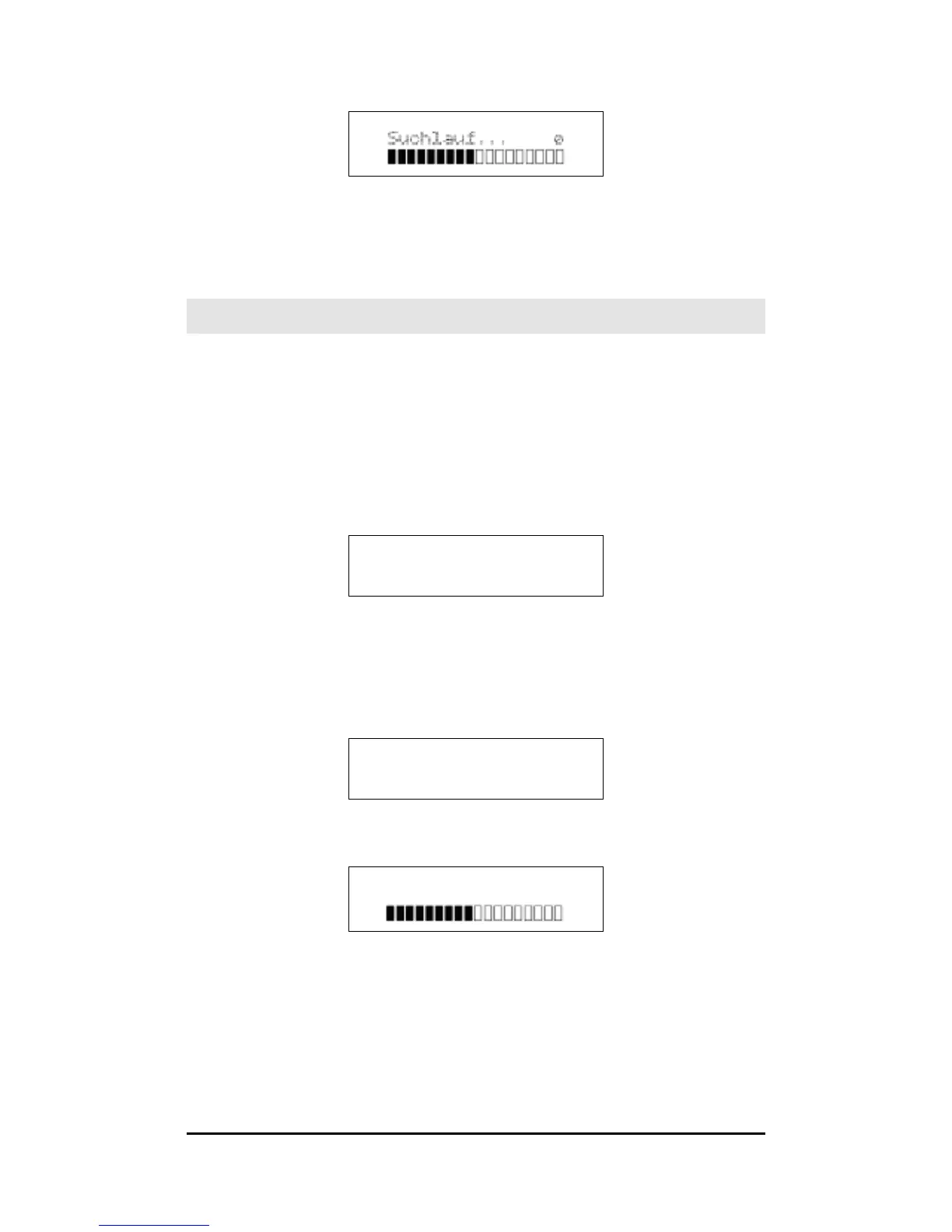19
> Press Enter (9) to start scanning.
DAB
Once the scan has finished, the last radio
station you were listening to is played again
automatically.
Manual Scan
Use the manual scan to scan for a specific
channel/frequency for stations.
> Press Menu (11) to open the menu.
> Press Tuning up/down (10) until you get
to Set manually.
DAB
DAB
<Manuell einstell>
> Press the Enter (9) button.
> Use Tuning up/down (10) to select the
channel/the frequency to be scanned.
DAB
Manuell einstell
<5A: 194.928MHz>
> Press Enter (9) to start scanning.
DAB
5A: 174.928MHz
