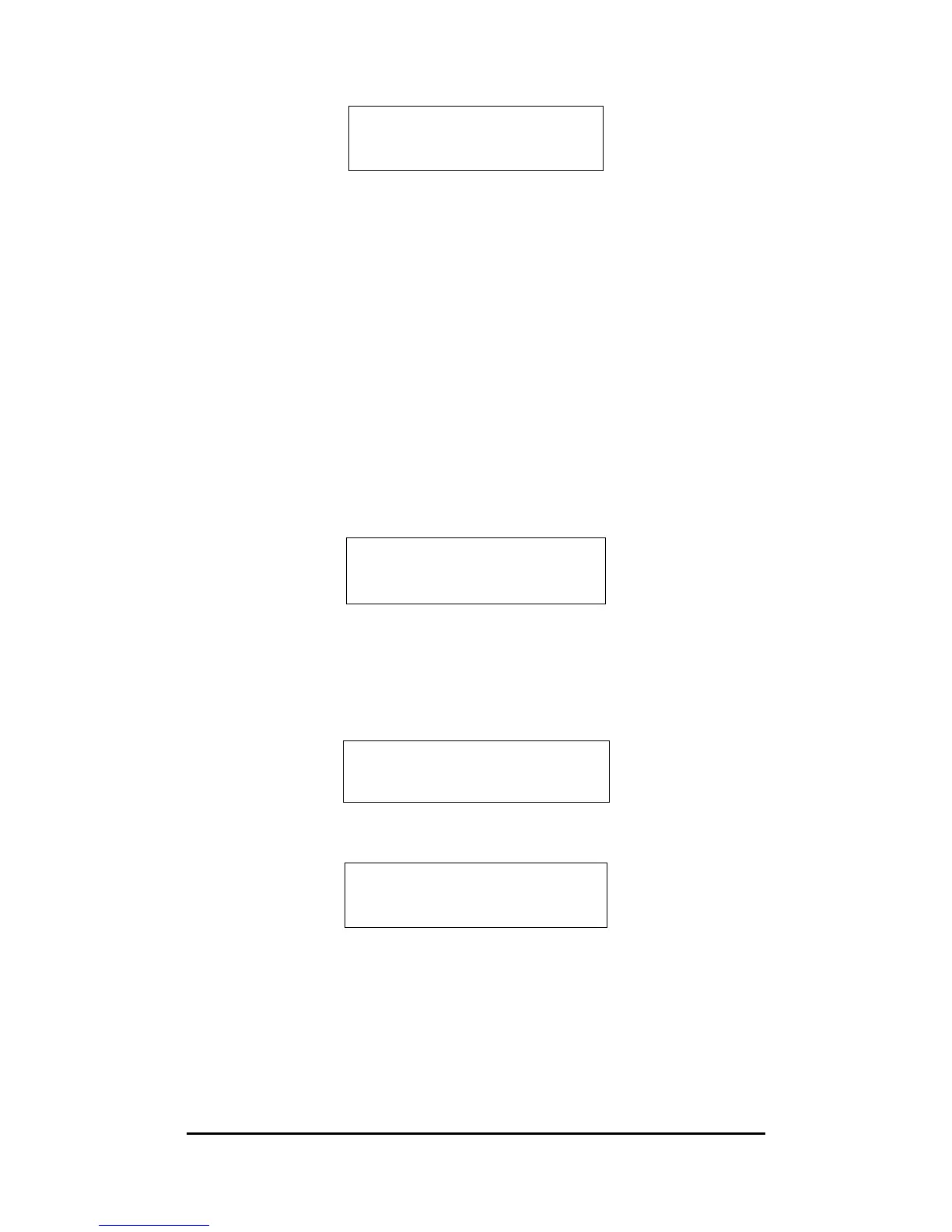26
> Press Enter (9).
FM
Audio-Eins tell
<Stereo or Mono>
> Press Tuning up/down (10) to choose
whether audio should only be Mono
(Mono only) or, if available, in stereo
as well (Stereo or Mono).
If there is background noise, selecting Mono
only can reduce the noise Language
> Open the menu by pressing the Menu (11)
button.
> Press Tuning up/down (10) until you
have reached System.
FM
FM
<System >
> Press Enter (9).
> Press Tuning up/down (10) until you
have reached Language.
FM
System
<Sprache >
> Press Enter (9).
FM
Sprache
<Deutsch >
> Press Tuning up/down (10) to select
your preferred operating language (German,
English, Italian or French).
> Confirm by pressing Enter (9)
.
