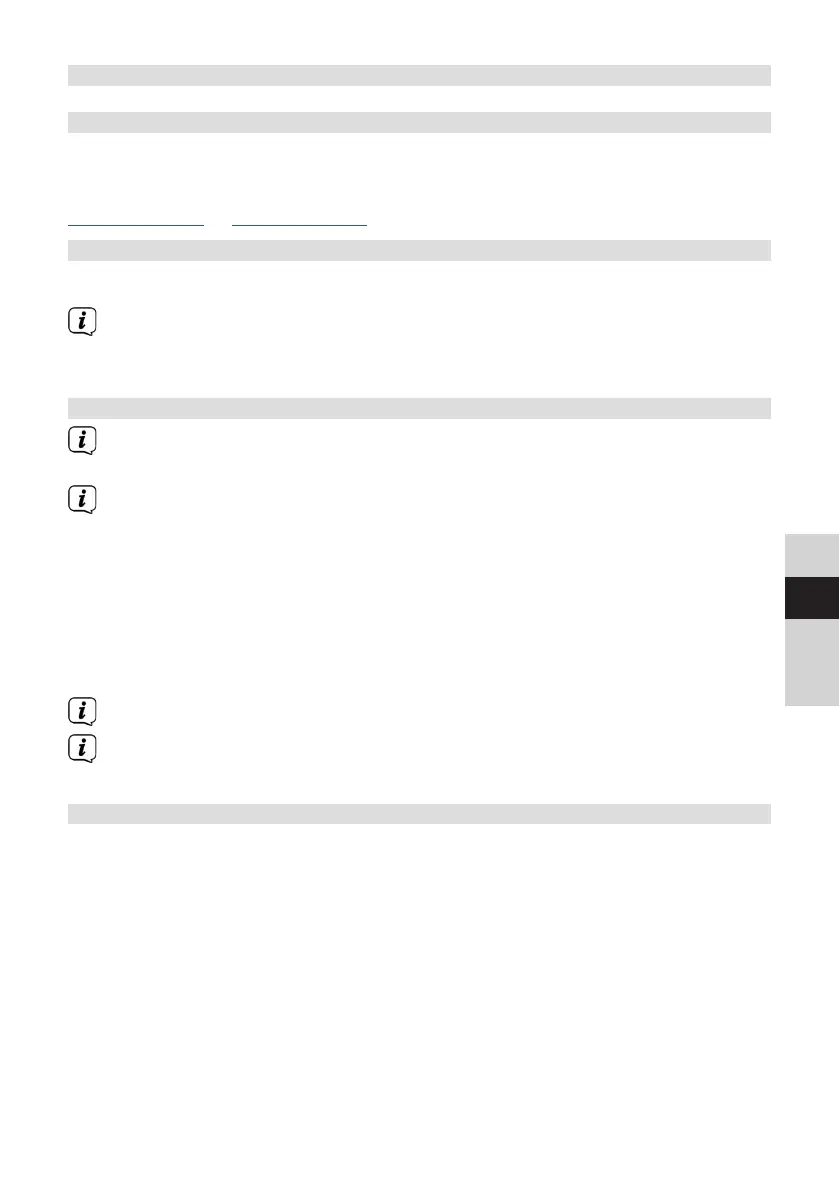63
DE
EN
FR
NL
7 DAB+ (digital radio) function
7.1 What is DAB+?
DAB+ is a digital format through which crystal clear sound with no noise can be
heard. In contrast to conventional analogue radio stations, DAB+ can be used to
broadcast multiple stations on the same frequency. For further information go to
www.dabplus.de or www.dabplus.ch.
7.2 DAB+ (digital radio) reception
> Press the MODE buon until [DAB] is shown on the display.
If DAB+ is being started for the first time, a complete scan will be performed.
Aer the scan is complete, the first station is played back in alphanumeric
order.
7.2.1 Performing a complete scan
The automatic scan (Complete scan) scans all DAB+ band III channels and
thereby finds all stations being broadcast within the reception area.
Aer the scan is complete, the first station is played back in alphanumeric
order.
> In order to perform a complete scan, press the SCAN buon (20) on the
remote control.
Alternatively:
> Open MENU > [Complete Scan] and press the ENTER buon.
> [Scanning...] appears on the display.
During the scan a progress bar and the number of stations found is displayed.
If no station is detected, check the telescopic antenna and, if required, change
the installation location (Section 4.3.1).
7.2.2 Selecting stations
> By pressing the / buons, the station list can be called up and you can
switch between the available stations. Press the ENTER buon to play the
station.
Alternatively:
> Open MENU > [Station List] and press the ENTER buon.