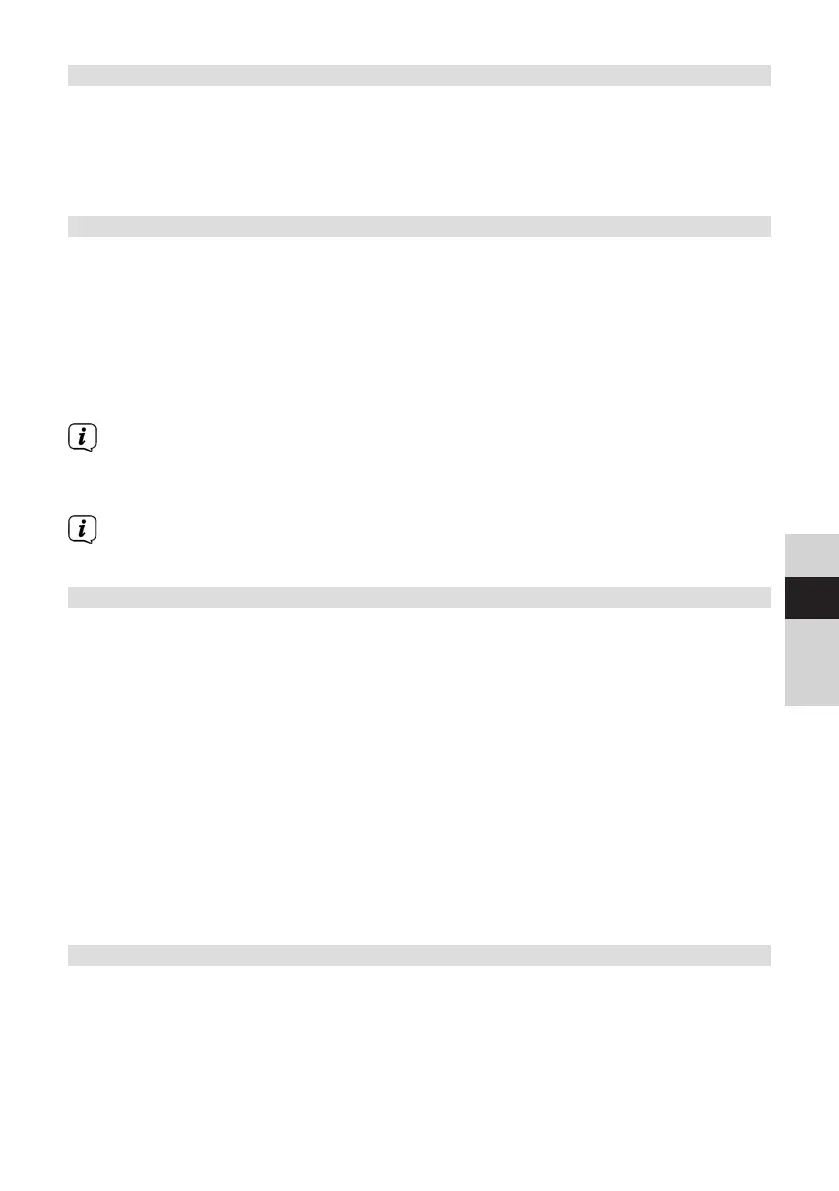83
DE
EN
FR
NL
16.6 Language
> Press the MENU buon and use the /buons to select the [System
Seings] > [Language] item, then press ENTER.
> Use / to select one of the available languages and confirm by pressing the
ENTER buon.
16.7 Factory seings
If you change the location of the device, e.g. when moving house, it is possible that
the saved stations can no longer be received. In this case you can reset the device to
factory seings to delete all the saved stations and launch a new scan.
> Press the MENU buon and use the /buons to select the [System
Seings] > [Factory Seings] item, then press ENTER.
> Use / to select the [Yes] option, then press ENTER to reset to the factory
seings.
All previously stored stations and seings will now be deleted. The device is
now in the same status as when delivered.
> [Restarting...] appears on the display.
The device will switch to standby aer successfully reseing to the factory
seings. You will then need to run the initial installation wizard.
16.8 Soware update
The Soware Update feature is used to update the device soware.
> Press the MENU buon and use the /buons to select the [System
Seings] > [Soware Update] item, then press ENTER.
Auto update
> Enable this function so that the DIGITRADIO 370/371 CD IR automatically
searches for new soware versions during operation. If new soware is found,
a note will appear in the display. Note the information on the screen and do
not switch the device o during the soware update.
Check now
> Select [Check Now] to launch an immediate search for a new soware version
on the Internet. Note the information on the screen and do not switch the
device o during the soware update.
16.9 Set-up wizard
Here the initial set-up wizard can be accessed again. For more details, see Section „6
Ersteinrichtung“ auf Seite 62.