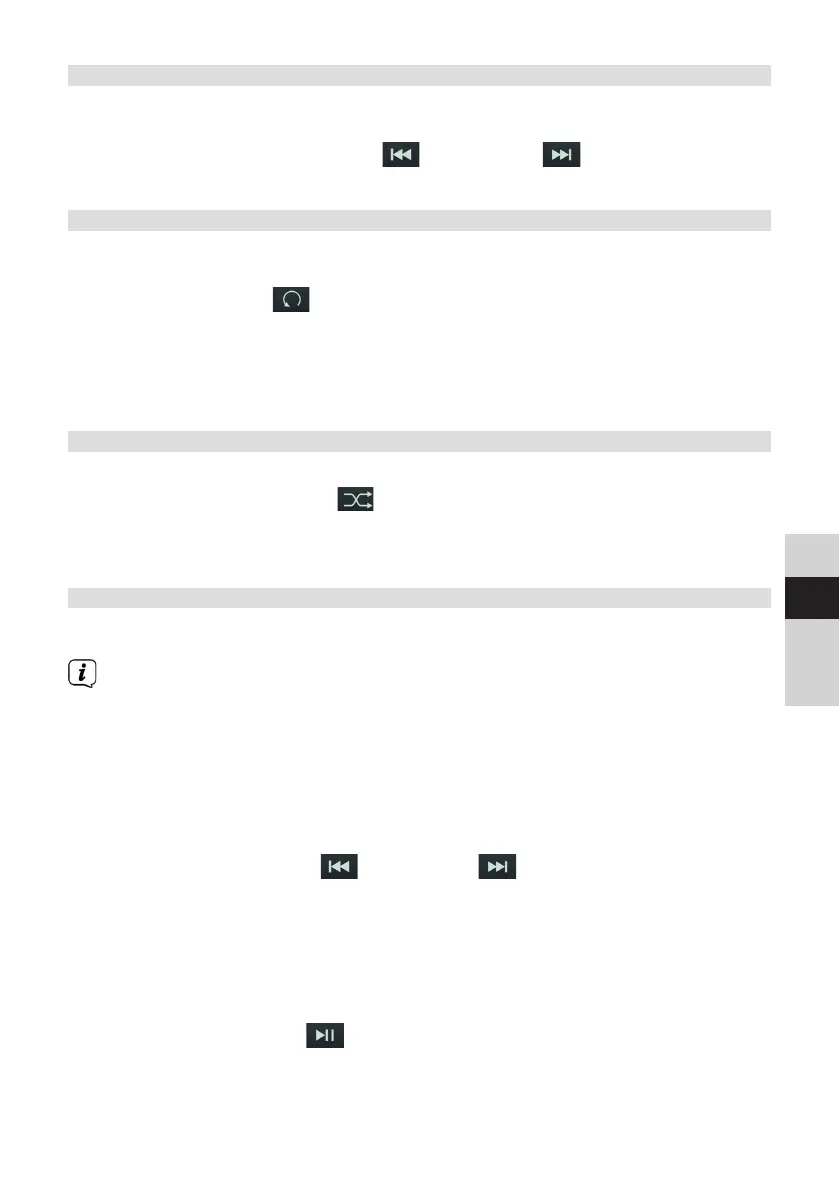73
DE
EN
FR
NL
12.5 Quick search
While the track is playing, you can perform a quick search forwards or backwards to
find a specific section.
> Hold down the Previous Track or Next Track buons to quickly skip
forwards or backwards within a track for as long as the buon is held down.
12.6 Repeat function
You can select whether a track, the entire folder/album (only for MP3 CDs) or all of
the tracks on the CD are to be repeated.
> Press the Repeat buon multiple times.
The selected mode appears on the display (Repeat Track, Repeat Album,
Repeat All).
> To switch the function o again, press the Repeat buon again until the
repeat icon on the display disappears.
12.7 Random playback
With the random generator, the CD tracks can be played back in random order.
> If you press the SHUFFLE buon while playing, the shue icon appears
on the display
> To switch the function o again, press the SHUFFLE buon again.
12.8 Programming function
With the programming function, you can play up to 20 tracks on a music CD or an
MP3 CD in an order determined by you.
You can only undertake the programming if there is a disc inserted and the
device is in stop mode.
> Press the PRESET buon on your remote control.
> The track number (T) now flashes in the display. [P01] appears to the le of
this. P01 is the first programming slot. Any tracks you want can then be set up
in sequence in the programming slots. With MP3 CDs you can select the folder
using F+ and F-.
> Use the Previous track or Next track to select the first track to be
programmed.
> Press the ENTER buon to accept the track.
> The second programming slot (P02) is then active. Proceed as described
above to save a track to programming slot 2. Do this to save the tracks you
want to all the programming slots.
> Press the Play/Pause buon to play the programmed tracks.