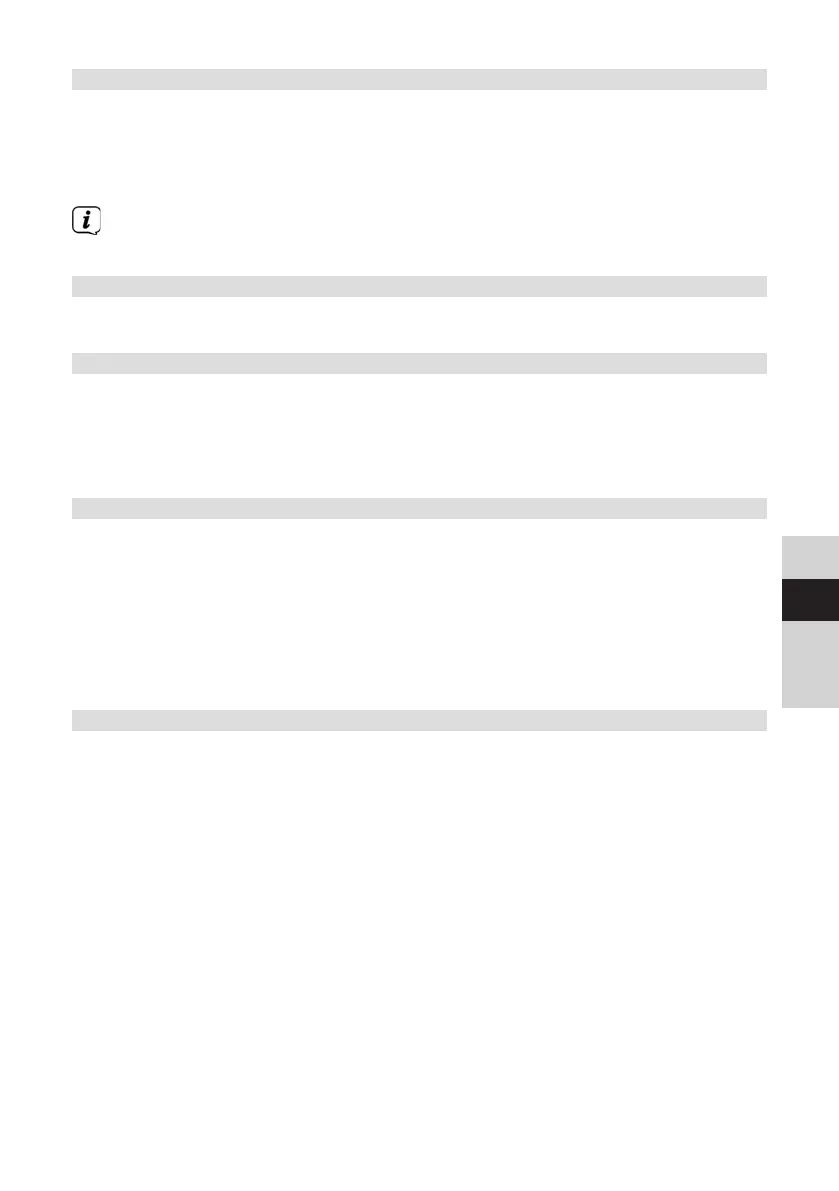69
DE
EN
FR
NL
DE
EN
FR
NL
17.2.2 Switching the alarm o aer it has gone o
> Press the On/Standby buon to turn o the alarm.
> Press the SNOOZE buon to switch on the snooze function. By repeatedly
pressing SNOOZE you can also select the length of the pause from 5, 10, 15
or 30 minutes.
The alarm symbol appears on the display again if the alarm repeat is set to
Daily, Weekend or Workdays.
17.2.3 Switching o the alarm
> In the menu select the relevant alarm under > Repeat: O.
18 System seings
All seings explained in this section apply equally to all sources.
> Open the menu and use the / buons to select >
[Main menu > System Seings]. Press the OK buon to open the system
seings.
18.1 Equaliser
> Press the MENU buon and then select [Main Menu > System Seings >
Equaliser].
Here you can carry out dierent equaliser seings to adapt the sound to your taste.
You can choose from:
Normal, Jazz, Rock, Soundtrack, Classic, Pop, News, and My EQ.
> Use the / buons to select the equaliser seing and press the OK buon
to accept the seing.
18.1.1 My EQ seing
> In the menu select [System Seings > Equaliser > My EQ seings].
> Select [Bass] to increase/decrease the bass or [Treble] to increase/decrease
the treble.
> Change the value with the or buons and then press OK.
This preset can be retrieved at any time in My EQ.