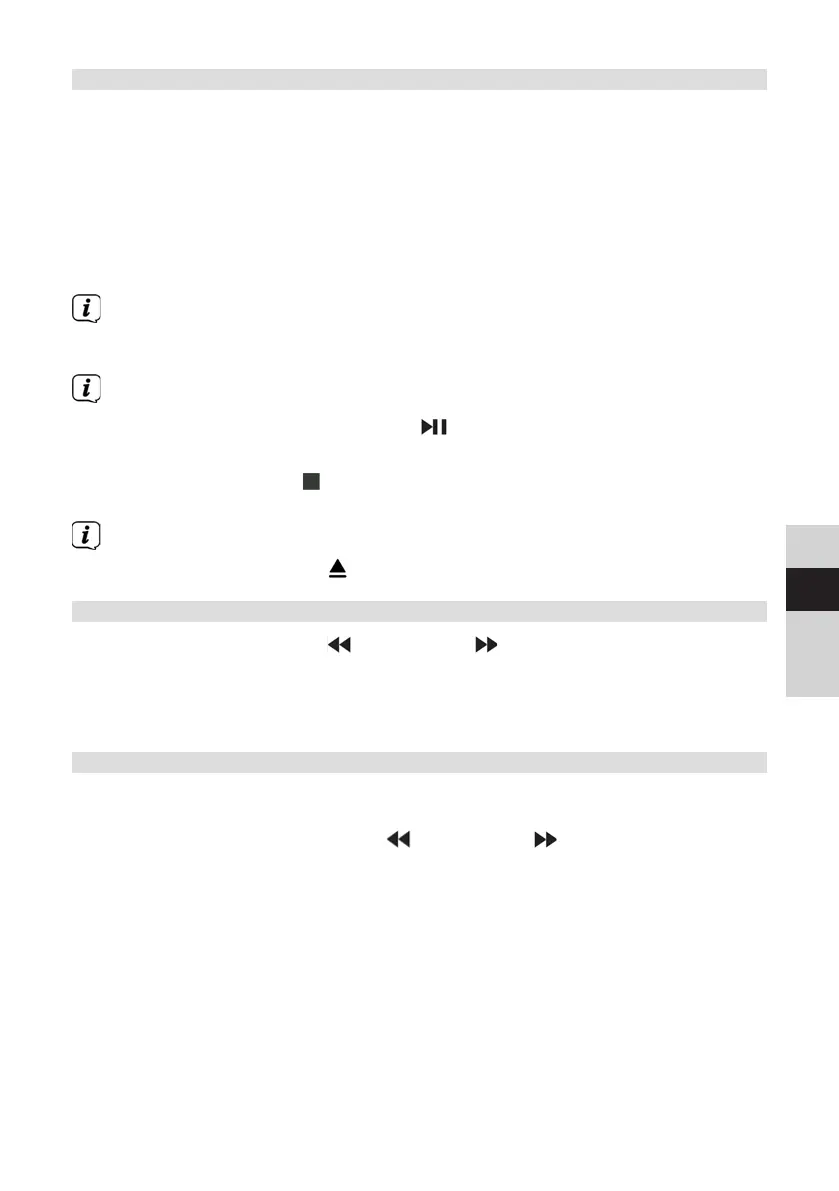73
DE
EN
FR
NL
16.3 Playing CDs
> Switch to CD-player mode by pressing the MODE buon.
>
[CD] is shown on the display.
> Carefully slide a CD into the CD slot with the printed side facing up until the
CD is automatically drawn in.
> The data on the CD is scanned. The display shows [Loading]. Playback then
begins with the first track (audio CD) or the first track in the first folder
(MP3-CD).
Do not perform any operation until the CD content has been completely read,
to ensure that all the required information on the CD has been read. This
process can take some time, particularly with MP3-CDs.
Please hold the CD by the edge when inserting/removing.
> By pressing the Play/Pause buon , you can pause playback (the playing
time flashes on the display), or continue playback by pressing it again.
> Use the Stop buon to stop playback. The total number of tracks appears
on the display.
Always stop playing a CD before removing it.
> To eject a CD, press the Eject buon on the front panel in CD mode.
16.4 Picking a track
> Use the Previous Track or Next Track buons to skip to the next or
previous track.
The display shows the respective folder [F] and track [T] number.
> You can use the F+ and F- buons to select the folder on MP3-CDs.
16.5 Quick search
While the track is playing, you can perform a quick search forwards or backwards to
find a specific section.
> Hold down the Previous Track or Next Track buons to skip forwards
or backwards quickly within a track for as long as the buon is held down.