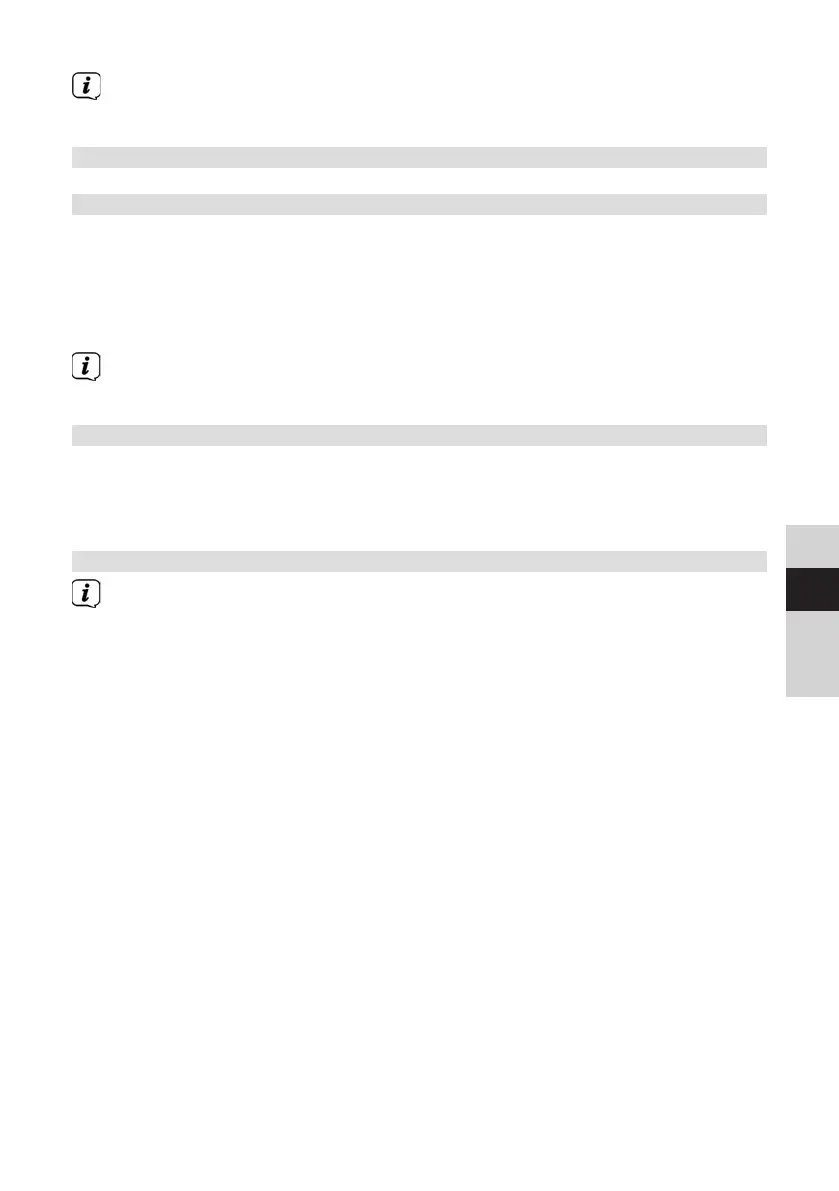75
DE
EN
FR
NL
Two dierent external devices can also be connected to the Aux-In and Line-
In at the same time.
18 Other functions
18.1 Sleep function
> Press the MENU buon and then select [Main menu > Sleep timer].
Alternatively: Press the SLEEP buon (2).
> You can use the or buons to set the period for Sleep o in 15, 30, 45
or 60 minute intervals, aer which the device switches to standby while in
any operating mode.
A moon symbol appears in the status bar of the display with the time still
available until the DIGITRADIO 650 switches to standby.
18.2 Alarm
> Press the MENU buon and then select [Main Menu > Alarm].
Alternatively:
Press the Alarm 1 or Alarm 2 (25) buon to jump straight to alarm configuration.
18.2.1 Seing the alarm time
The alarm function cannot be operated until the correct time has been set.
Depending on the configuration, this either happens automatically or will need
to be set manually. The time can either be updated manually, via DAB+/ FM or
via the Internet. For more information, see Section 20.4.
> Select an alarm time memory Alarm 1 or Alarm 2 using the or buons
and confirm with OK.
> Then go through all the points one aer the other. Confirm each entry with
the OK buon.
Repeating
> You can choose between Daily (every day of the week), Once, Weekdays
(Mon - Fri) and Weekends (Sat and Sun). Press the OK buon to apply the
seing.
Time/Date
> Here you can enter the alarm time and date (if required).
Using the / buons, first select the hours and press the OK buon to
save. Then enter the minutes. Accept this too by pressing the OK buon.