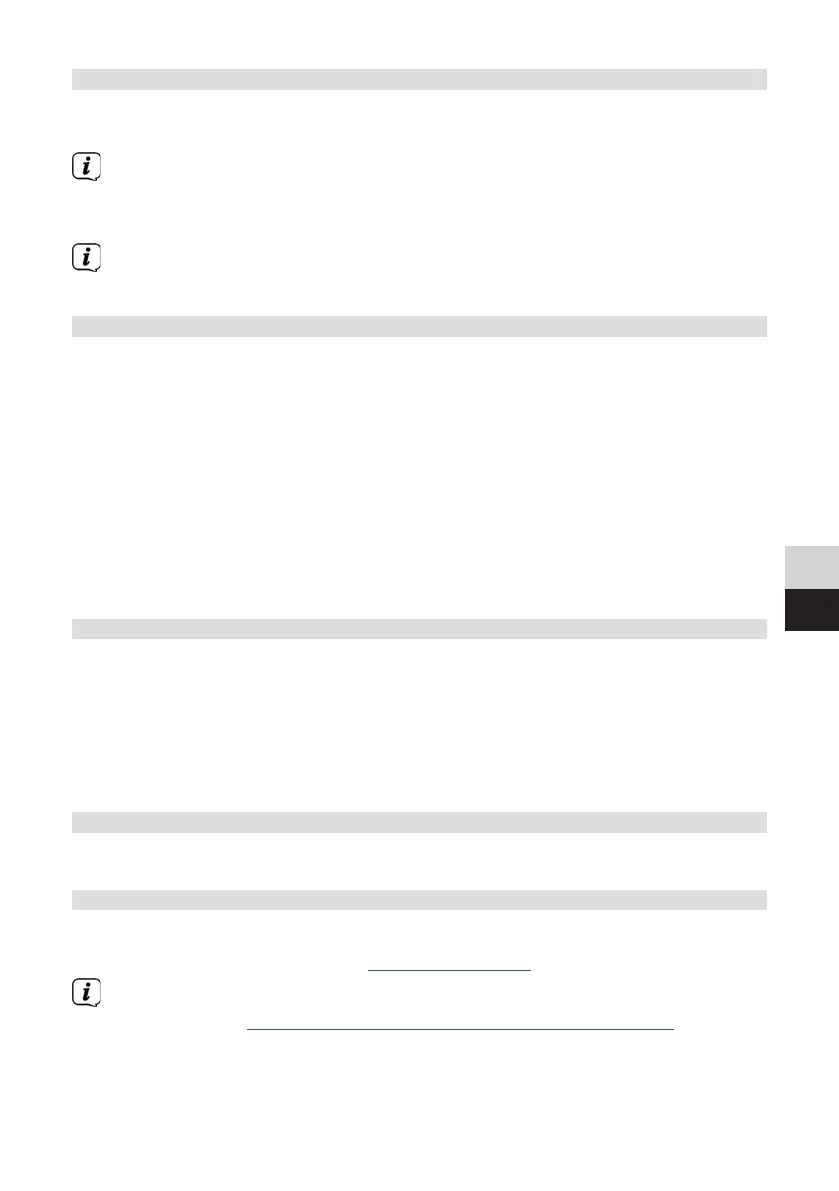65
DE
EN
NL
9.1 Station list
> Press the MENU buon and select [Station List] or [Podcast List]. Press the
OK buon.
Under Station List, all Internet radio stations are displayed, sub-divided into
dierent categories.
> Select a station by category/country/genre and press the OK buon.
To obtain additional information on the station currently being played, press
the INFO buon several times (Section 7.6).
9.2 Adding Internet radio stations to favourites
The favourites memory can store up to 20 stations.
Stored stations are retained even in the event of a power cut.
> Set the station you want.
> Press one of the number keys 0 - 9 on the remote control and hold down
until [saved.] appears on the display. The numeric key 0 is the favourite
memory location 10.
> Repeat the process to save additional stations.
Alternatively and for the memory locations 11 - 20:
> Hold down the FAV buon, use the / buons to select a favourites
location 1 - 20 and press the OK buon.
9.3 Accessing a favourite station
> Briefly press the number key you want 0 - 9. If there is no station saved in
the selected programme slot, [Memory slot empty] appears. An asterisk in
the status bar indicates an active favourite station.
Alternatively:
> Briefly press the FAV buon, use the / buons to select a favourites
location 1 - 20 and press the OK buon.
9.4 Deleting a saved memory slot
> Simply save a new station to the specific memory slot.
10 Spotify Connect
> Us.e your smartphone, tablet or computer as a remote control for Spotify.
There is more information at spotify.com/connect.
The Spotify soware is subject to third-party licence provisions, which you
can find here: hp://www.spotify.com/connect/third-party-licenses