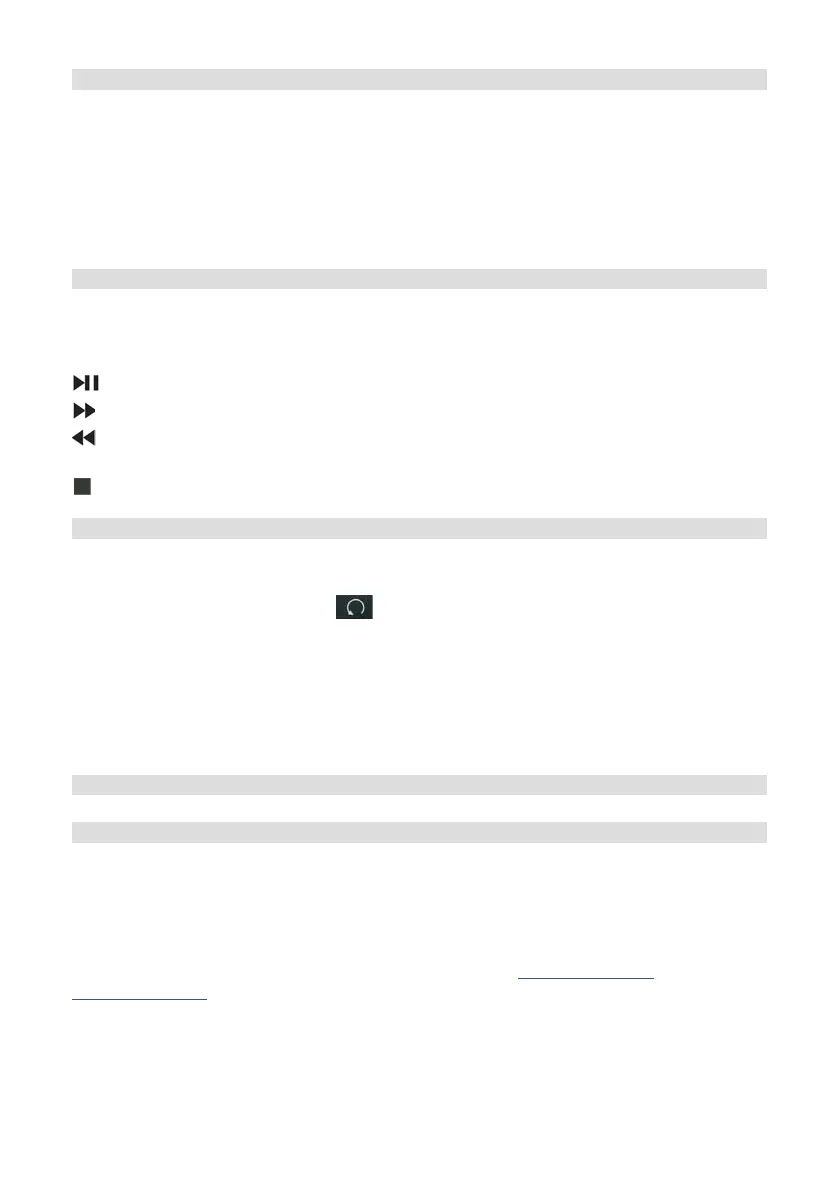66
11 Playing music (USB media)
You have the option of using the MULTYRADIO 600 CD IR to play MP3 music media
from a USB memory source. This requires the USB media source to be connected to
the USB port (18).
> Press the MODE buon repeatedly until [USB] appears in the display.
Alternatively:
> Press the MENU buon and then select [Main Menu > USB].
11.1 Playing media
> If a track is being played, the display shows [F01 T001 01:15]. [F01] stands
for the currently selected folder (in this case, the first one), [T001] indicates
the first track, followed by the playback length of the current track.
Play/Pause.
Next Track, hold down for Search.
Press 1x for track from the start / 2x for the previous track, hold down for
search.
Stop playback.
11.2 Repeat function
You can select whether a track, the entire folder/album or all of the tracks are to be
repeated.
> Press the Repeat buon several times.
The selected mode appears on the display using an icon (Repeat Track,
Repeat Album, Repeat All).
> To switch the function o again, press the Repeat track buon as oen as
required until the icon no longer appears.
> Press the Shue buon (23) to play the tracks in a random sequence.
12 DAB+ radio
12.1 What is DAB+?
DAB+ is a new digital format through which crystal clear sound with no noise can
be heard. In contrast to conventional analogue radio stations, DAB+ can be used to
broadcast multiple stations on one and the same frequency. This is referred to as
an ensemble or multiplex. An ensemble is comprised of the radio station, as well as
several service components or data services which are broadcast individually by the
radio stations. For further information, please visit e.g. www.dabplus.de or
www.dabplus.ch.