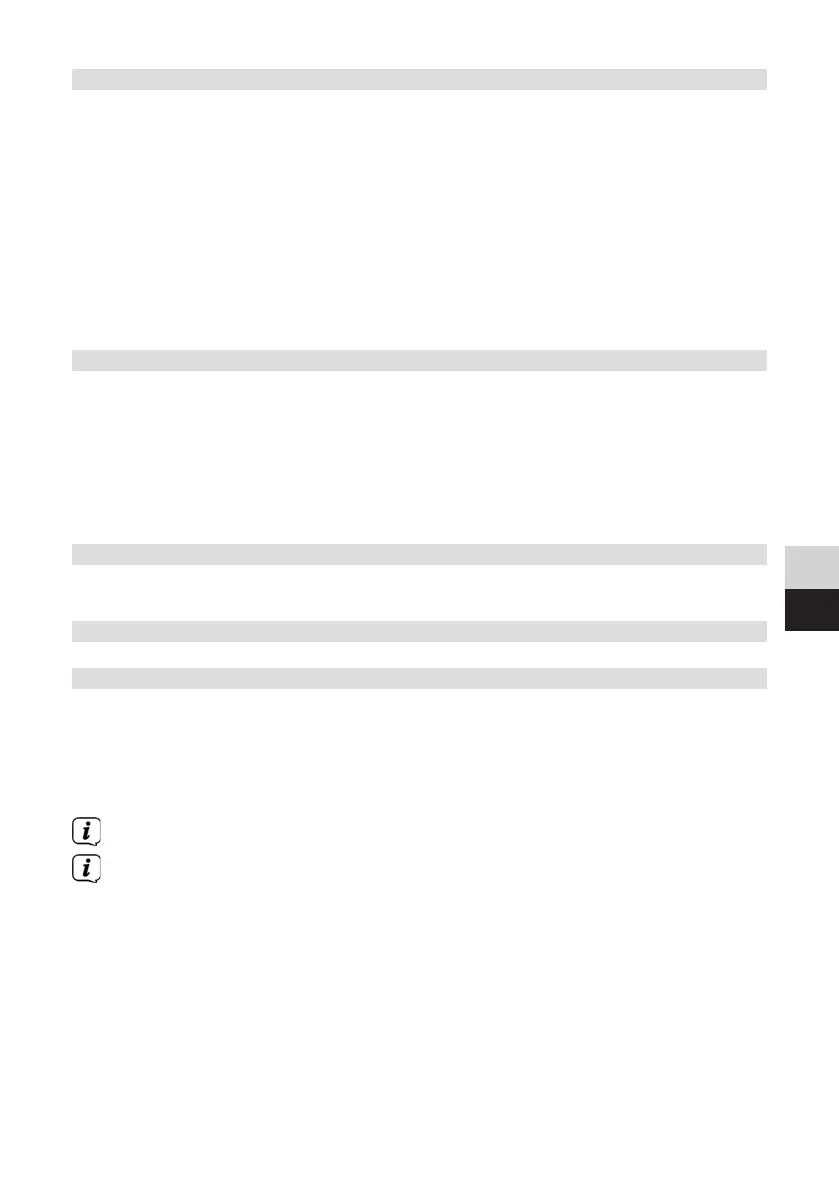71
DE
EN
NL
13.6 Saving FM stations
The favourites memory can store up to 20 stations.
Stored stations are retained even in the event of a power cut.
> Set the station you want.
> Press one of the number keys 0 - 9 on the remote control and hold down
until [saved.] appears on the display.
> Saving more stations: Repeat the process.
Alternatively:
> Hold down the FAV buon, use the / buons to select a favourites
location 1 - 20 and press the OK buon.
13.7 Selecting programmed stations
> Briefly press the number key you want 0 - 9. If there is no station saved in
the selected programme slot, [Memory slot empty] appears. An asterisk in
the status bar indicates an active favourite station.
Alternatively:
> Briefly press the FAV buon, use the / buons to select a favourites
location 1 - 20 and press the OK buon.
13.8 Deleting a saved memory slot
> Save a new station to the respective programme slot.
14 Bluetooth audio
14.1 Activating the Bluetooth mode
> Press the MODE buon repeatedly until [Bluetooth Audio] appears in the
display, or press the BT (13) buon on the remote control.
Alternatively:
> Press the MENU buon and then select [Main Menu > Bluetooth].
In the status bar on the display, a flashing[BT] indicates the pairing mode.
If the MULTYRADIO 600 CD IR has already been paired with another device
which is within range, the connection is automatically established.