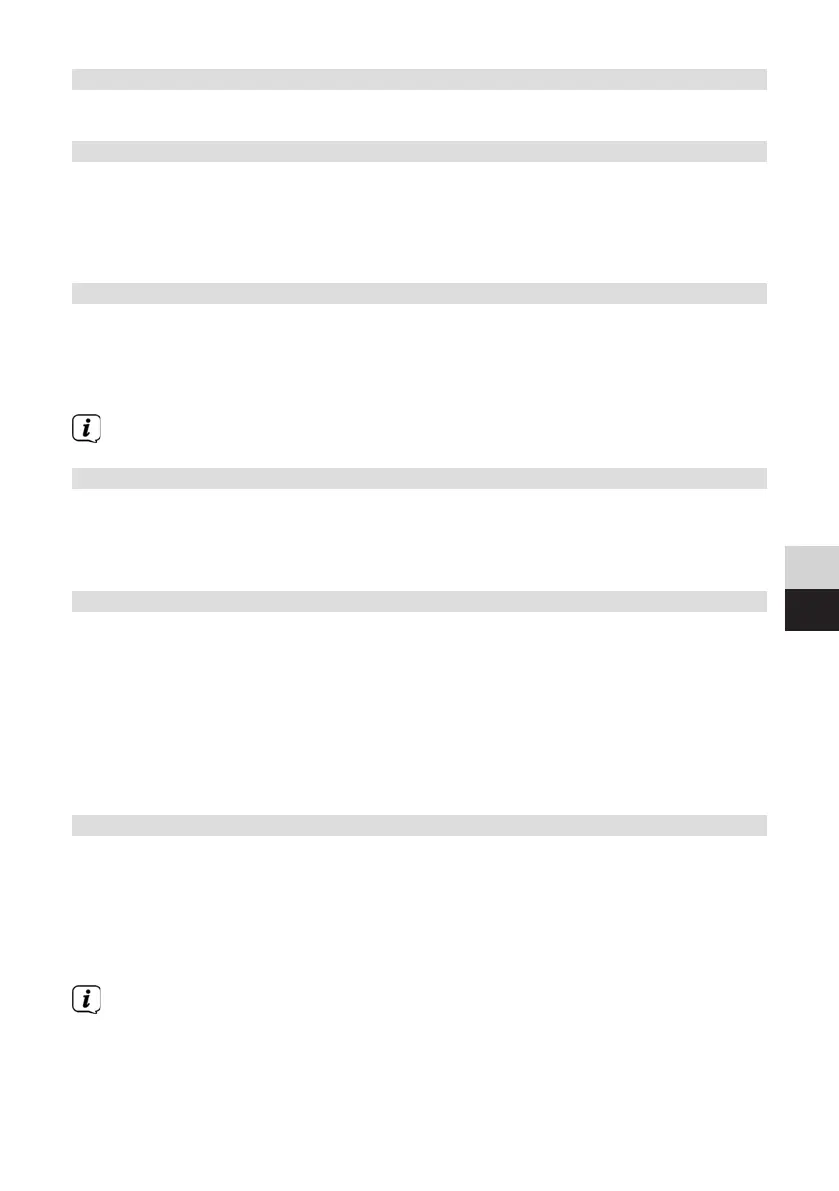77
DE
EN
NL
17.2.3 Switching o the alarm
> In the menu select the relevant alarm under > Repeat: O.
17.2.4 Snooze function
> With the alarm clock active, press the SNOOZE buon (24) to activate the
snooze function. The alarm tone is muted and restarts aer the set snooze
time has expired. The snooze time can be increased (by 5, 10, 15 minutes) by
pressing the SNOOZE buon repeatedly.
18 Charging function for external devices
The MULTYRADIO 600 CD IR has a wired charging function for external devices such
as mobile phones and smartphones.
Use the original charging cable (USB) for your external device and insert the USB
plug into the USB port (21) on the back of the MULTYRADIO 600 CD IR.
The external device can be charged at a maximum of 5 V and 1 A.
19 System seings
All seings explained in this section apply equally to all sources.
> Open the menu and use the / buons to select >
[System Seings]. Press the OK buon to open the system seings.
19.1 Equaliser
> Press the MENU buon and then select [System seings] > [Equaliser].
Alternatively: Press the EQ (14) buon on the remote control.
Here you can carry out dierent equaliser seings to adapt the sound to your taste.
You can choose from:
Normal, Middle, Jazz, Rock, Soundtrack, Classic, Pop, News, and My EQ.
> Use the / buons to select the equaliser seing and press the OK buon
to accept the seing.
19.1.1 My EQ seing
> In the menu select [System Seings > Equaliser > My EQ seings] and press
OK. Alternatively: Press the EQ (14) buon on the remote control.
> Select [Bass] to increase/decrease the bass or [Treble] to increase/decrease
the treble.
> Change the value with the or buons and then press OK.
This EQ preset can be called up at any time using the Equaliser seing My EQ.