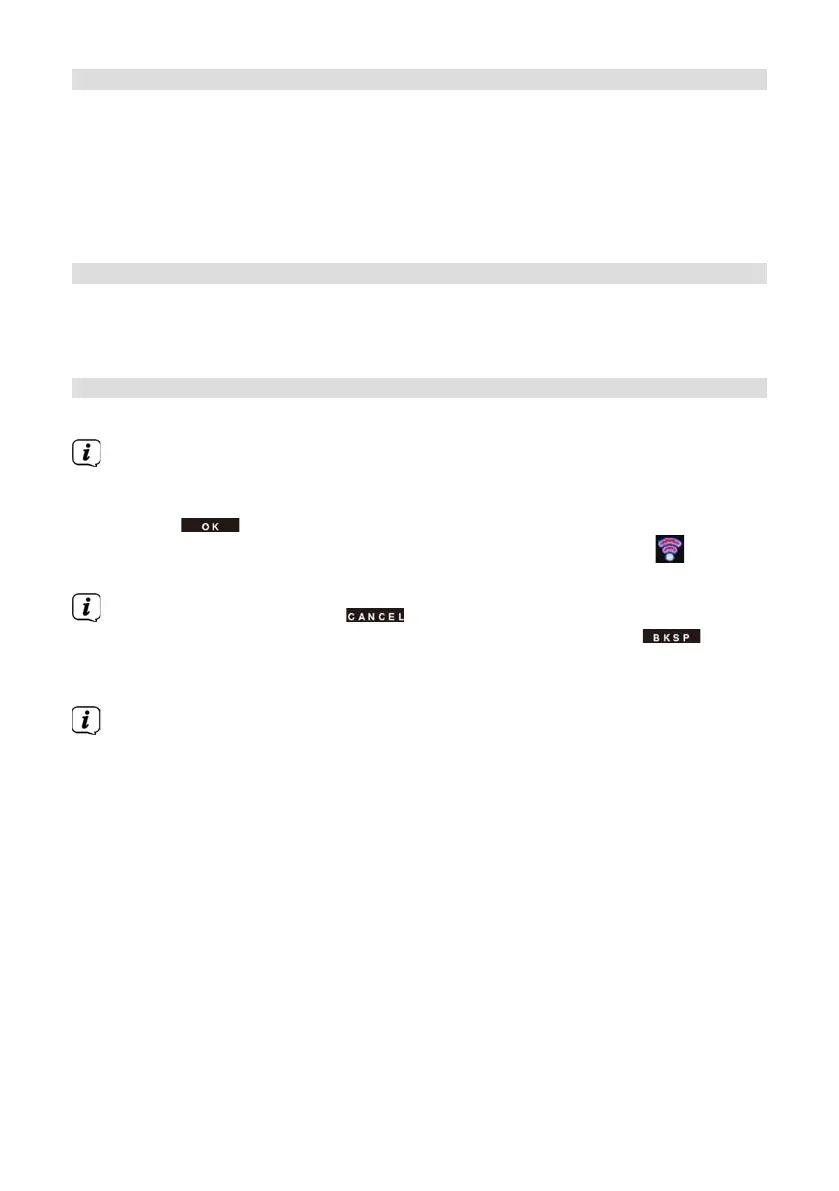78
19.2 Audio stream quality
The quality of the audio stream from the Internet radio station can be adapted to
suit the Internet speed (if available). The higher the quality, the higher the data
transfer rate.
> Press the MENU buon and then select [System seings] > [Audio stream
quality].
> Selecta quality level and press the OK buon to save.
19.3 Internet seings
> Press the MENU buon and then select [System seings] > [Internet
seings].
In this menu you will find some seings and information about Internet connection.
19.3.1 Network Wizard
> Select [Network wizard] to establish a WiFi connection.
The network wizard shows you all the WiFi stations within range. Use the
/ and OK buons to select the WiFi network you recognise, select
[Skip WPS] and enter the password using the displayed keyboard. Then
select and press the OK buon. If the password entered is correct,
a connection to the network is now established. The signal bars
in the
status bar of the display indicate whether a connection exists.
To cancel the input, select and press the OK buon. If you make a
mistake, you can delete the last leer you entered by pressing .
> If you want to establish a WPS connection instead of entering the password,
proceed as follows aer selecting the WiFi network:
How you activate WPS on your router can be taken from its instruction
manual.
> Select [Press buon] on the MULTYRADIO 600 CD IR aer selecting the WiFi
network. Take note of the instructions on the display.
> Start WPS on your router by pressing the relevant buon.
> If your router only supports the WPS PIN, select [PIN] on the MULTYRADIO
600 CD IR and take note of the PIN shown on the display. You then need to
enter the PIN in the router.