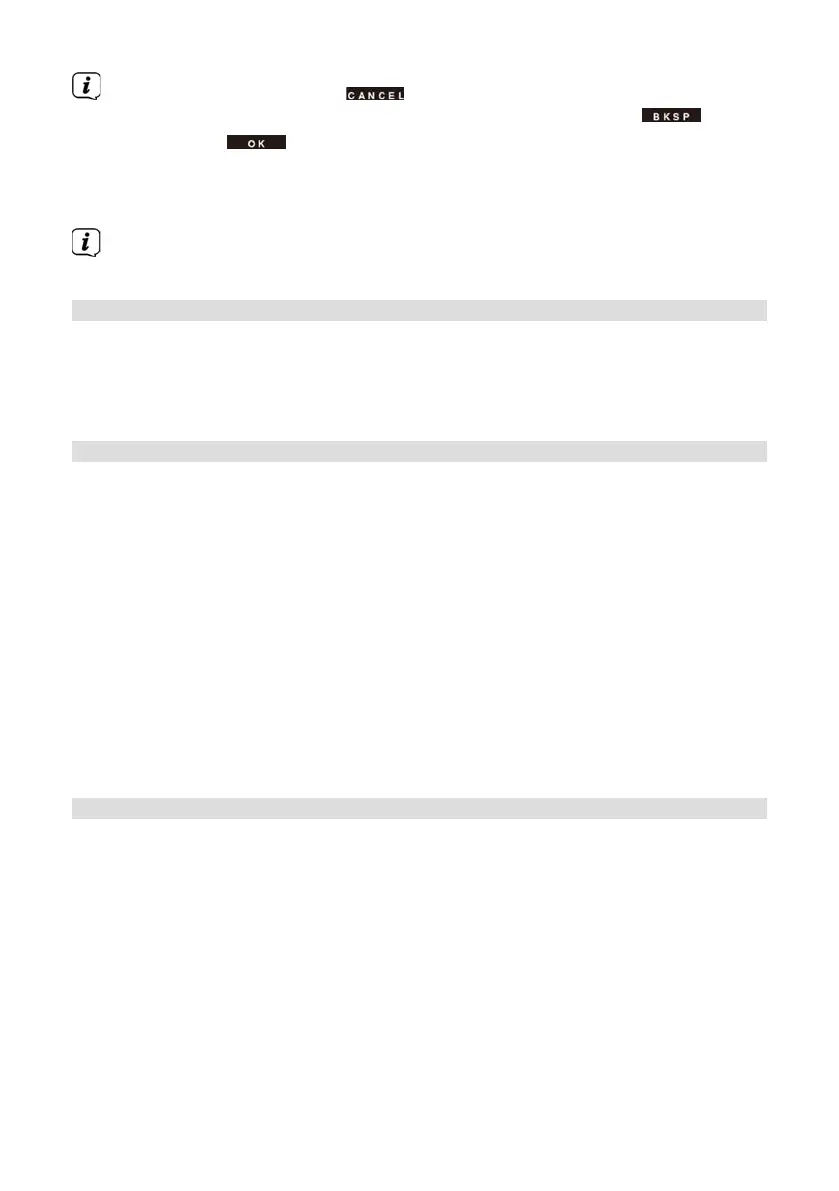82
To cancel the input, select and press the OK buon. If you make a
mistake, you can delete the last leer you entered by pressing .
> Then select and press the OK buon. If the password entered is
correct, a connection to the network is now established.
> When [Setup wizard completed] appears on the display, press the OK
buon.
For more information on seing up a network connection, please refer to
Section “19.3 Internet seings” at page 78.
19.9 Info
> Press the MENU buon and then select [System seings] > [Info].
> Confirm by pressing OK.
> The soware version is shown.
19.10 Display backlight
It is possible to set the display brightness both for operation as well as for the
standby mode.
> Press the MENU buon and then select [System seings] > [Backlight].
> Select [Operation] or [Standby] to apply the brightness seing for operating
mode or standby mode.
> You can adjust the brightness to three levels, in each case.
> Confirm the selection with OK.
Auto dim
> When the auto-dim function is active, the display is adjusted to the standby
brightness value aer the set time.
Alternatively:
> Press the DIMMER (22) buon on the remote control repeatedly.
19.11 Data protection information
> Press the MENU buon and then select [System seings] > [Data
protection].
Here you will find a link to the current data protection directives relating to your
device.
> You can return to the menu by pressing the MENU buon.