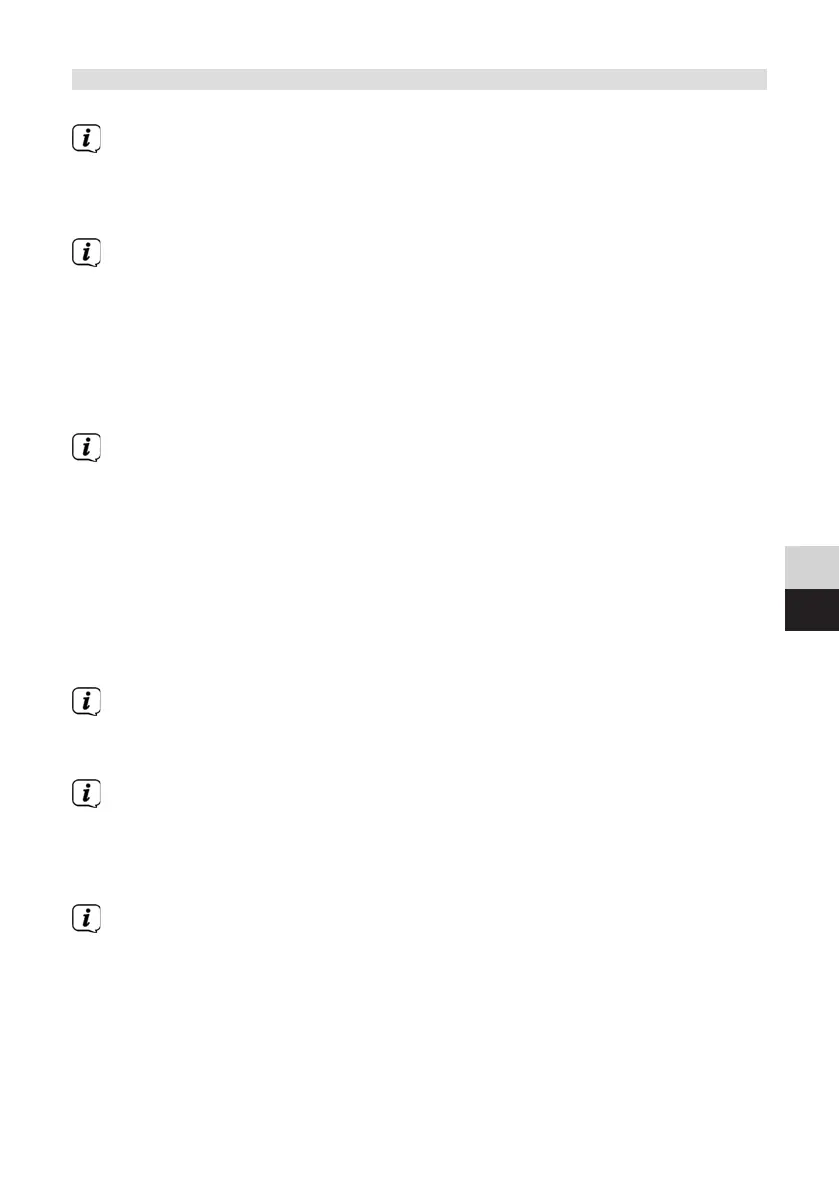81
DE
EN
NL
19.8 Setup wizard
> Press the MENU buon and then select [System seings] > [Setup wizard].
When switching on for the first time the Setup wizard starts automatically.
First select the language using / and confirm the selection with OK.
> As soon as [Run now] is shown on the display, select [YES], and confirm
with OK.
If you select [No], the wizard closes and you need to perform the required
seings manually.
You will be taken through the seings in various steps.
> Under [Time format], select the desired display format for the time display
(Section 19.4) and press the OK buon.
> In the next step you must select via which source the time and date is to be
synchronised (for more information refer to Section 19.4).
If you have selected [Update from the Net], you must then enter the time
zone and summer time /winter time.
Depending on the time and date seings, some of the network seings are now
performed.
> Select whether the WiFi connection should remain active in standby mode as
well. Press the OK buon.
> Ensure that the device is within the reception range of the desired WiFi
network and that you have the access data. In some cases it may be
necessary to carry out some seings on the router. In this case, please refer
to the corresponding instruction manual.
Aer a search for available wireless networks you are shown the result.
> Select the desired wireless network and confirm the selection with OK. Select
Skip WPS to enter the password.
If it is a protected network you will be asked to enter the corresponding
access key.
> To do this, mark the respective character.
> Enter the selected character by pressing the OK buon.
Proceed in this way until the complete access key can be seen in the input
field.