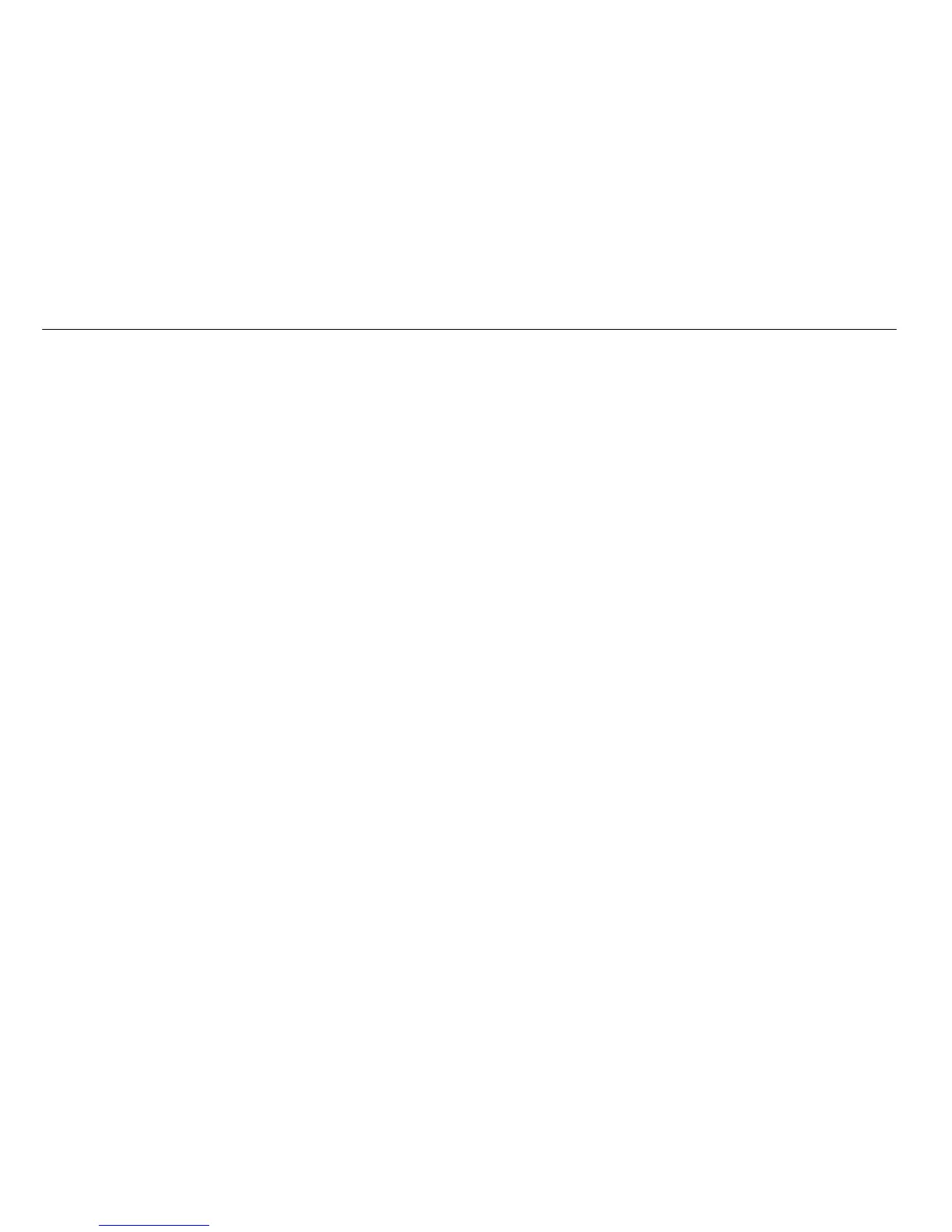Playing a record
Playing a record
Procedure
Š Put a record on the turntable.
Š Turn the On/Off switch 5 to the “ON” position.
Š The LED display for the speed selection switch 10 (33
rpm) and the stroboscope lamp 4 light up.
Note:
Using the SPEED selector switches, select the speed at
which you want to play back the record.
Š Remove the stylus protection if the pickup is
equipped with a removable one.
Š Remove the clip 14.
Š Press the start/stop button 6. The turntable 19 starts
turning.
Š Lift the lift lever 13.
Š Swing the tone arm (9) over the desired groove.
Š Place the lift lever 13 downwards. The tone arm
lowers onto the record slowly and playback begins.
Š After playback is finished, replace the tone arm on the
tone arm rest 14 and fasten it using the clip.
Š Press the start/stop button 6.
Š Put the on/off switch 5 in the “OFF” position after the
electronic brake has stopped the turntable.
Note:
The electronic brake does not work if the on/off switch is
switched off before the start/stop button is pressed.
Interrupting playback
Š Place the lift lever 13 upwards.
This lifts the tone pick-up stylus off of the record.
