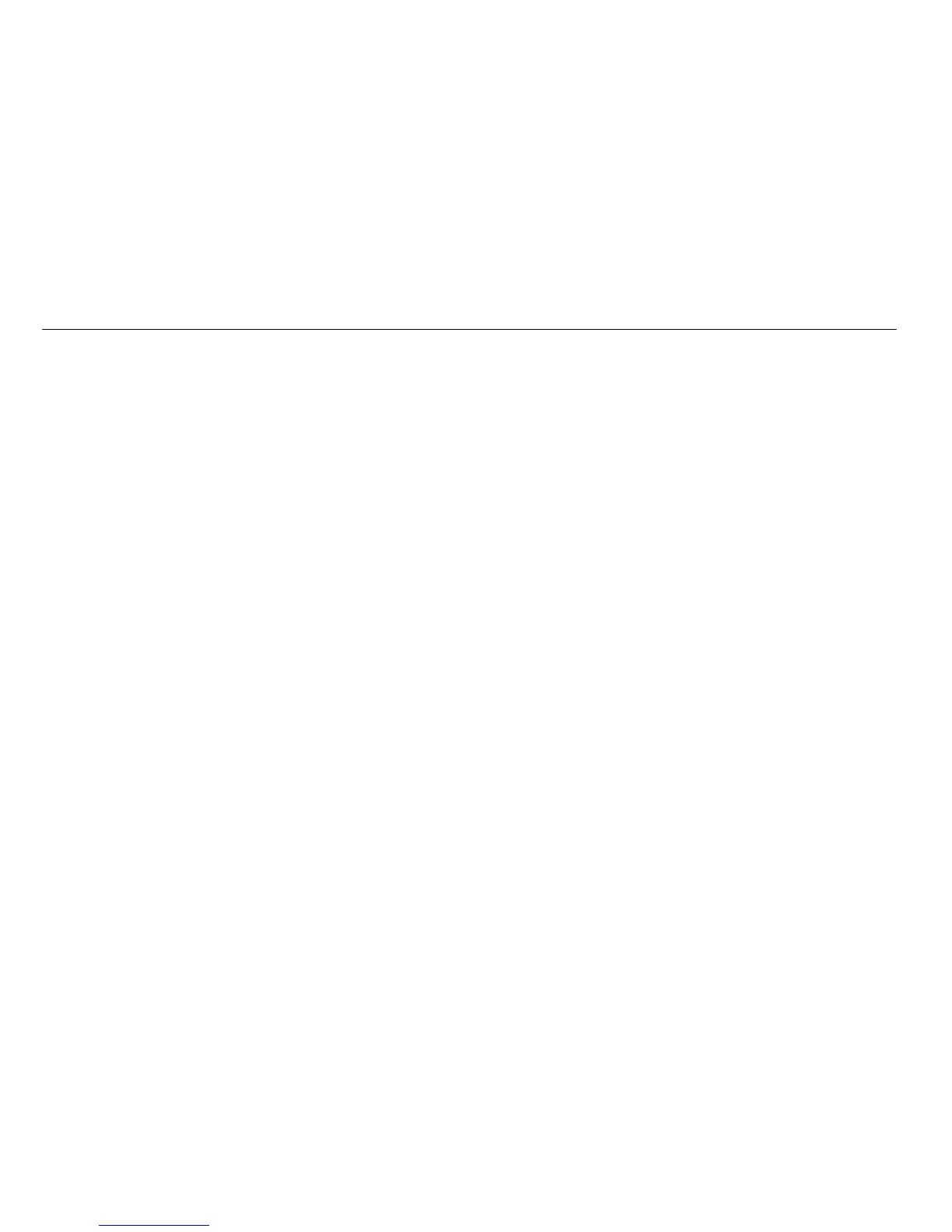How to clean the record player
Installing another pickup system
Š Before installation, read the manual from the
manufacturer of the pickup system.
Š For the installation, fit the stylus protection to protect
the stylus tip from damage.
Š Connect the connection wires to the connecting pins of
the pickup system.
Š The connections of most systems are colour-coded.
Connect each connection wire to the connecting pin
of the same colour.
White (L+): left channel, positive pole
Blue (L-): left channel, negative pole
Red (R+): right channel, positive pole
Green (R-): right channel, negative pole
Š Fasten the pickup system to the tone arm head
using the screws provided.
