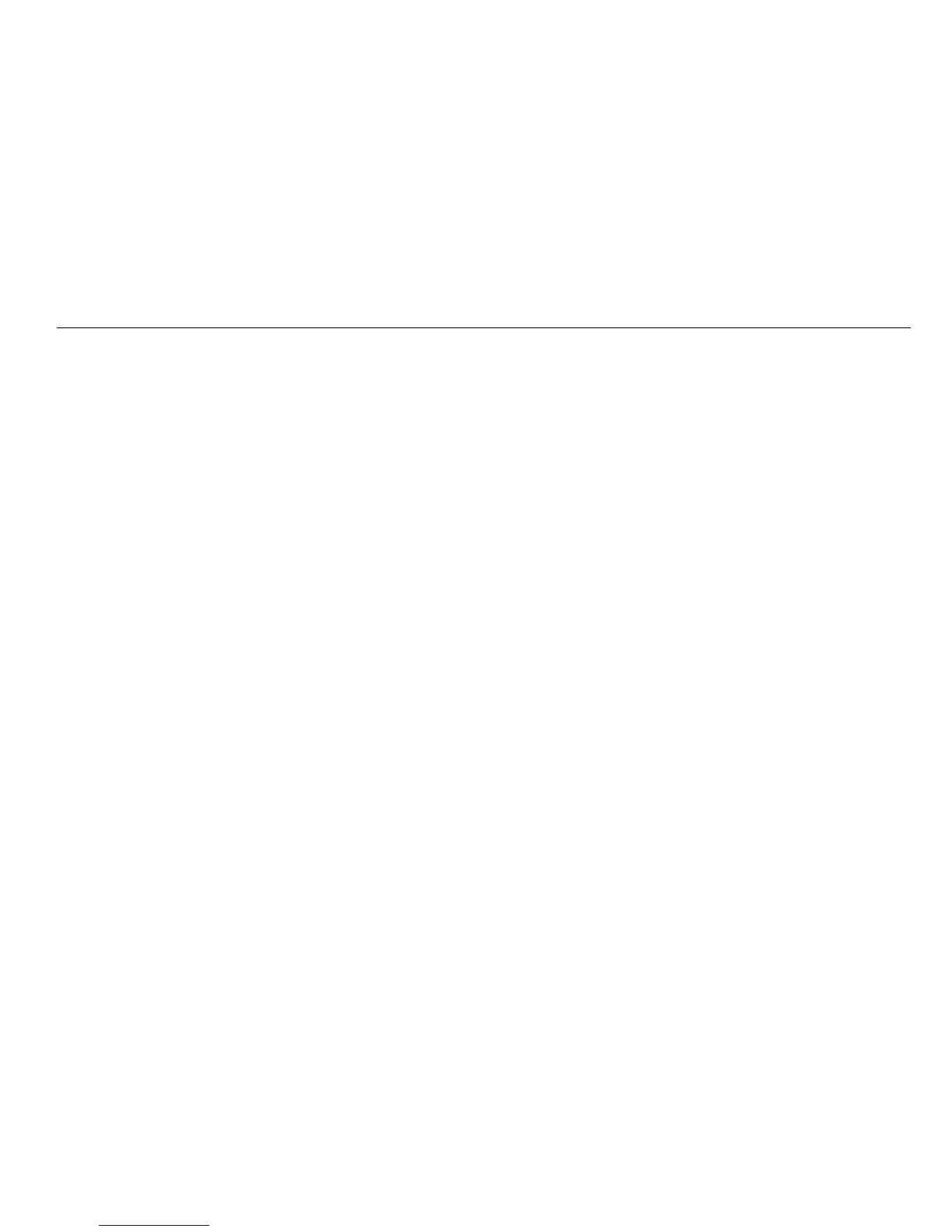Playing a record
Playing back a 45 rpm record with
large centre hole
Š Fit the 45 rpm adapter 1 on the turntable spindle 3.
Š Press the SPEED selector switch 11.
Speed fine adjustment PITCH ADJ.
The speed can be controlled using the slide 12 over a
range from -10% to + 10%.
Š Push the slide 12 upwards to reduce the speed or
downwards to increase the speed.
The numbers on the scale indicate approximate
percentage figures for the speed control.
If one of the four rows of stroboscopic dots 2 on the edge
of the turntable appears stationary, this indicates the
correct speed (or nominal speed).
