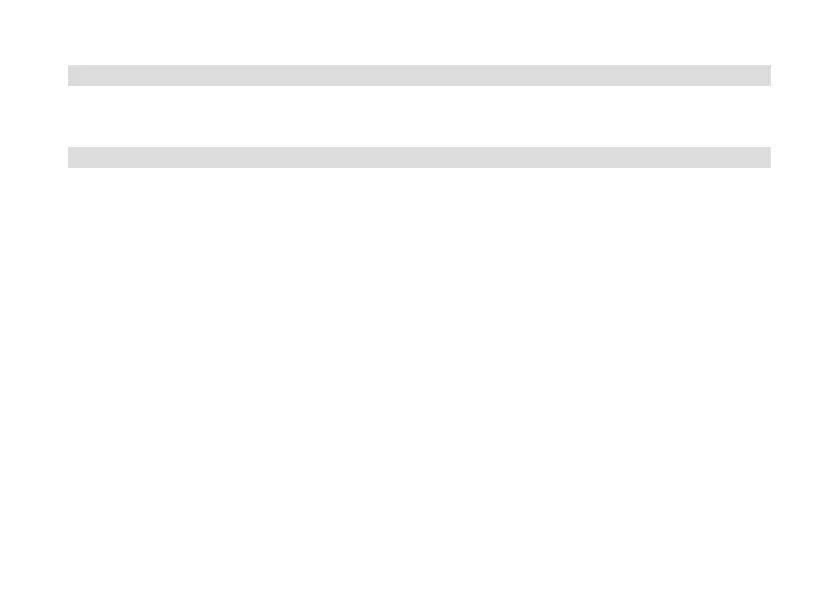136
13.2 Alarm
The alarm switches on the TECHNIRADIO 6 IR at the set time. 2 alarm times can be
programmed. The description of how to programme Alarm 1 serves as an example.
13.2.1 Seing the alarm
> Open the Main menu by pressing the MENU buon and use the SELECT knob
to select [System seings] > [Alarm].
> Press the SELECT knob.
> Use the SELECT knob to select the alarm you want to set up, then press the
SELECT knob.
> The specific alarm parameters can then be set. The parameters are changed
by turning the SELECT knob. Press the SELECT knob aer each input in order
to go to the next input.