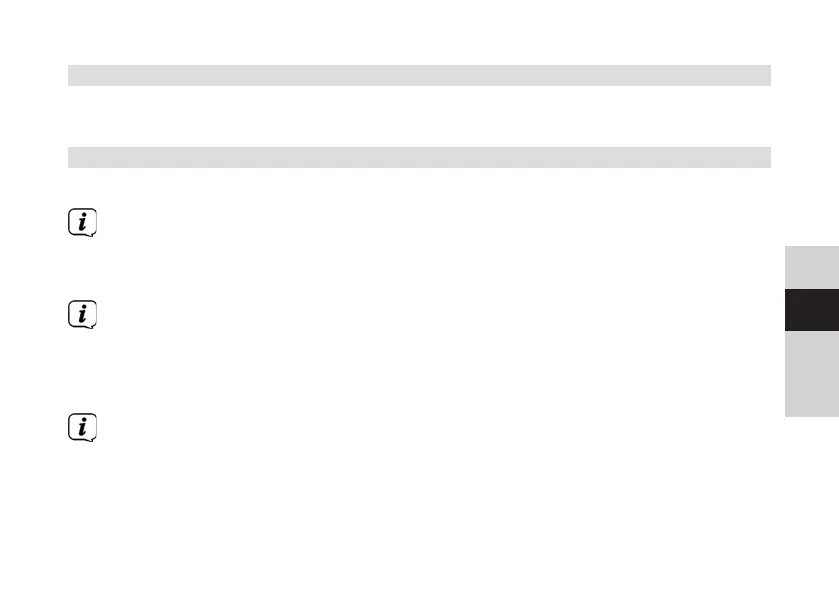141
DE
EN
FR
NL
14.1.1 Connection via WLAN
To configure the network connection via WLAN, you can either use the network
wizard or configure this manually.
14.1.1.1 Network wizard configuration
> Select [Network wizard] to launch this.
The network wizard now searches for all the WLAN networks within range and
displays them to you.
> Then select your WLAN network.
You can now choose whether to use the WPS function or whether you prefer
to enter your WLAN password manually.
> If you would like to use the WPS function, launch it on your router as per its
instruction manual and then select [Press WPS buon] in the network wizard.
Please observe the display overlays. The connection process is generally
completed in a few seconds and the WLAN connection can be used.
> If you wish to enter your WLAN password manually, or if your router does not