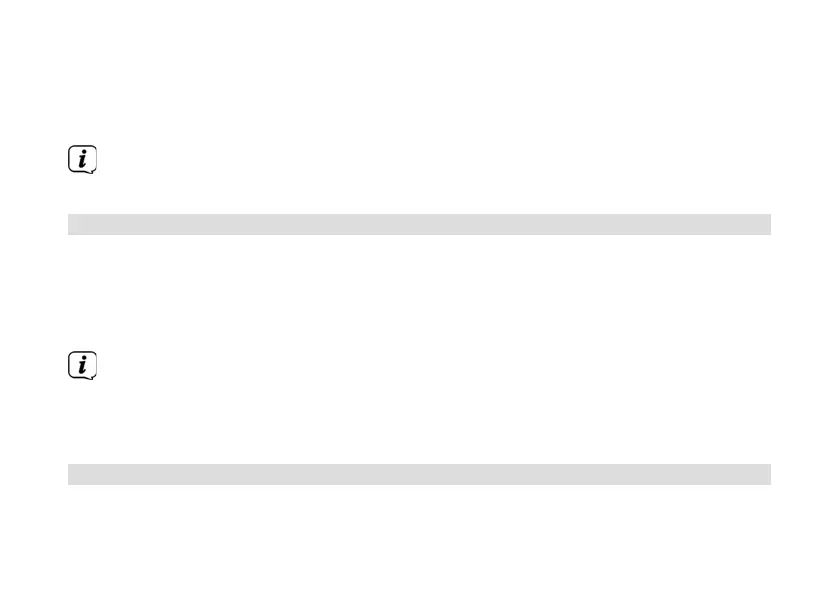142
support the WPS function, select [Skip WPS].
> Then enter your WLAN password using the virtual keyboard display and
confirm your selection with OK.
The entered password will then be verified. This process is generally
completed in a few seconds and the WLAN connection can then be used.
14.1.1.2 Configuration via the WPS function
This establishes a direct connection to the router. Selecting and/or entering a WLAN
network (SSID) and password is not required.
> Start the WPS function on your router as per the instruction manual.
> Then select [Press WPS buon] to launch the connection process.
Please observe the display overlays. The connection process is generally
completed in a few seconds and the WLAN connection can be used.
Alternatively the [PIN] function can be used if this function is supported by
the router.
14.1.1.3 Manual configuration