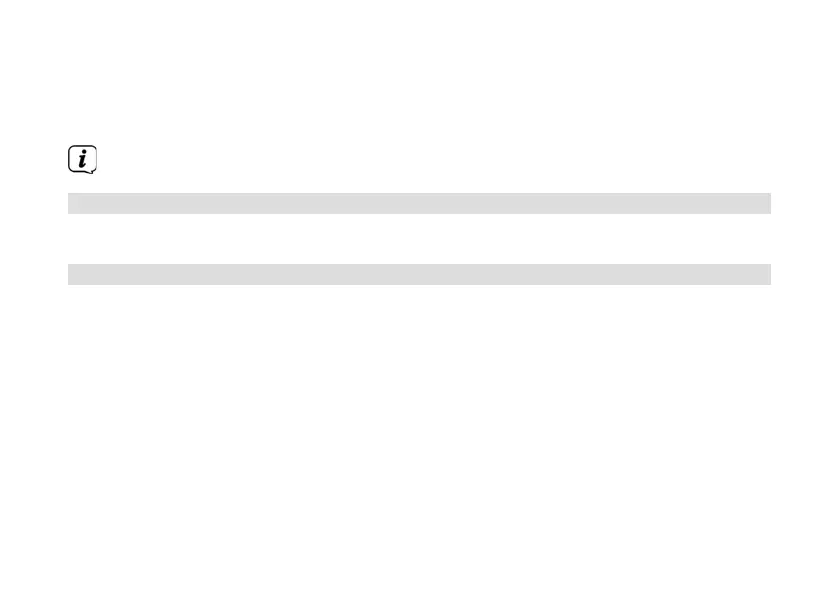144
WPA/WPA2 and confirm the following item.
> Then use the virtual keyboard to enter your WLAN password and confirm with
OK to start the connection process.
In general, the WLAN connection can be used aer a few seconds.
14.1.2 Displaying seings
> Select [Display seings] to display the current network seings.
14.1.3 Deleting network profile
Use the [Delete Inactive Networks] or [Delete All Networks] menu items to delete
an existing connection to a particular WLAN network or to all configured networks
and clear the seings you have made. If you wish to connect the device to this
network again, you must carry out all the seings again.