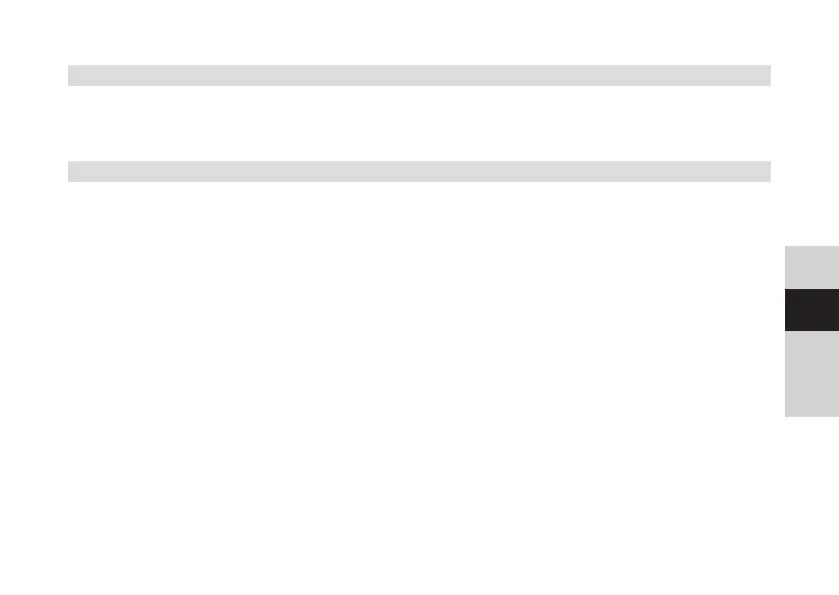145
DE
EN
FR
NL
14.1.4 WLAN connection on standby
> Under [WLAN on standby], select whether the WLAN connection is to be
maintained in standby mode [YES] or not [NO].
14.2 Audio stream quality
You can configure the quality seings of the audio stream in internet radio mode via
Menu > [System seings] > [Audio stream quality]. The lower the quality, the lower
the quantity of data transmied. This can be an advantage at low download speeds,
for example, by saving on bandwidth. However, the sound quality will be worse.
> Use the SELECT knob to select a quality seing, and accept it by pressing
theSELECT knob.