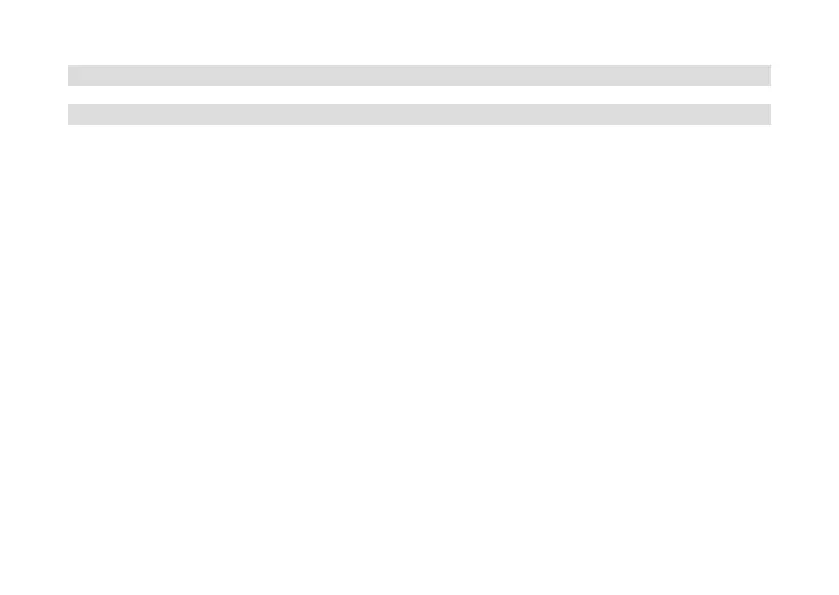146
14.3 Date and time seings
14.3.1 Manually seing the date/time
Depending on the seing for time updates (Section 14.3.2), the date and time might
have to be set manually.
> Open Menu > [System seings] > [Time and date].
> Press the SELECT knob.
> Select using the SELECT knob > [Time/date seing] and press the SELECT
knob.
> The first digits (day) of the date flash and can be changed using the SELECT
knob.
> Press the SELECT knob to accept the seing.
> The next digits (month) of the date then start to flash and can again be
changed as described above.
> Press the SELECT knob aer every additional seing in order to go to the next
seing.
> Proceed with the time in the same way as described above.