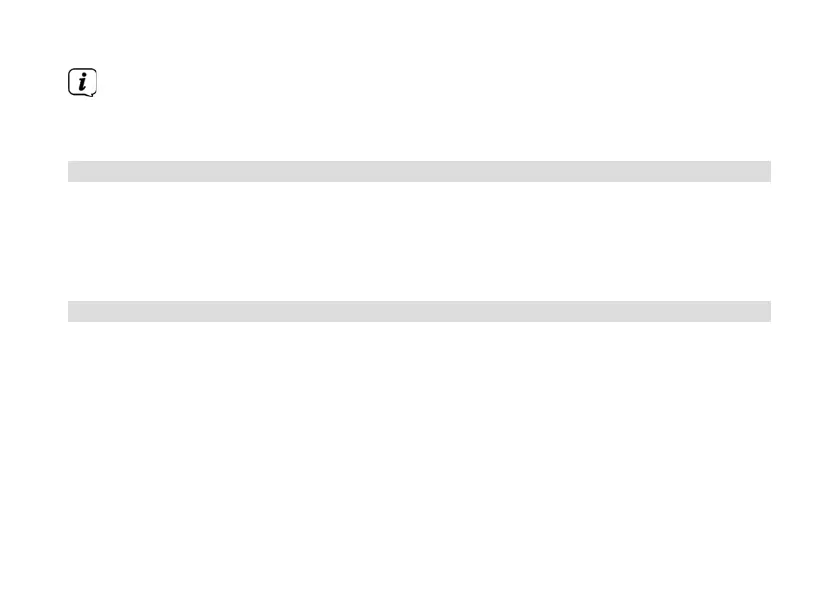152
If a new soware version is found, you can update this immediately. Please
observe the indications on the display. Do not disconnect the power supply at
any time during the update process, otherwise the device may suer damage.
14.9 Initial set-up
Here the initial set-up wizard can be accessed again. For more details, see Section „8
Ersteinrichtung“ auf Seite 111.
> Open Menu > [System seings] > [Set-up wizard] and press the SELECT
knob.
14.10 Data protection
Under this option you can find the data protection information.
> Open Menu > [System seings] > [Data protection] and press the SELECT
knob.