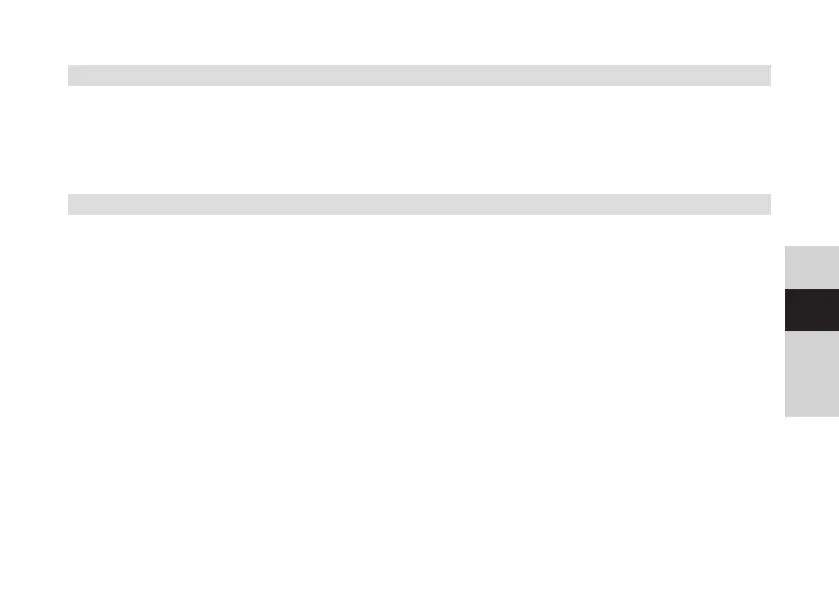151
DE
EN
FR
NL
14.7 System info
Under Info you can retrieve the currently installed soware version.
> Open Menu > [System seings] > [Info] and press the SELECT knob.
> The current soware version is displayed.
14.8 Soware update
The Soware Update feature is used to update the device soware.
> Open Menu > [System seings] > [Soware update] and press the SELECT
knob.
Auto update
> Switch the automatic search for new soware on (YES) or o (NO).
Check now
> Starts the search for a new version of the soware immediately.