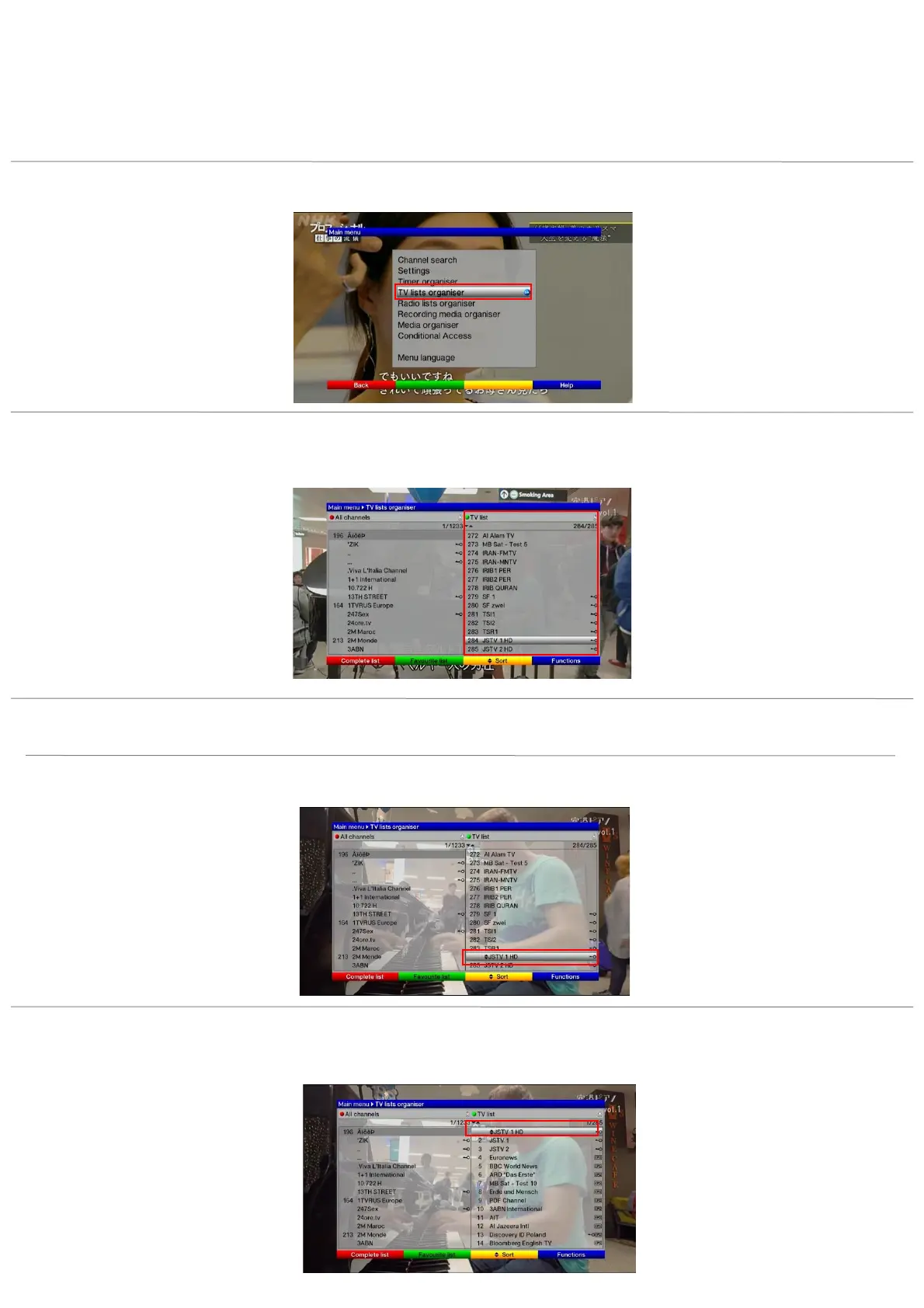How to edit the channels
(This process will take approximately 5 minutes)
1
Press the Menu button on your remote control to show the Main menu on your screen.
2
Using the arrow button, select TV list organizer (fourth item on the list) and press the OK button.
3
When the TV list organizer menu screen appears, make sure the cursor is on the right side of the screen.
If the cursor is on the left side, press the green button and move the cursor to the TV list on the right.
4
Using the arrow buttons on your remote control, move the cursor to the channel JSTV 1 HD.
5
Press the yellow button on your remote control to display the triangle mark next to the channel name.
6
Press the number 1 button, then the OK button on your remote control to move JSTV 1 HD as channel 1.
The triangle mark will disappear when the transaction completed.