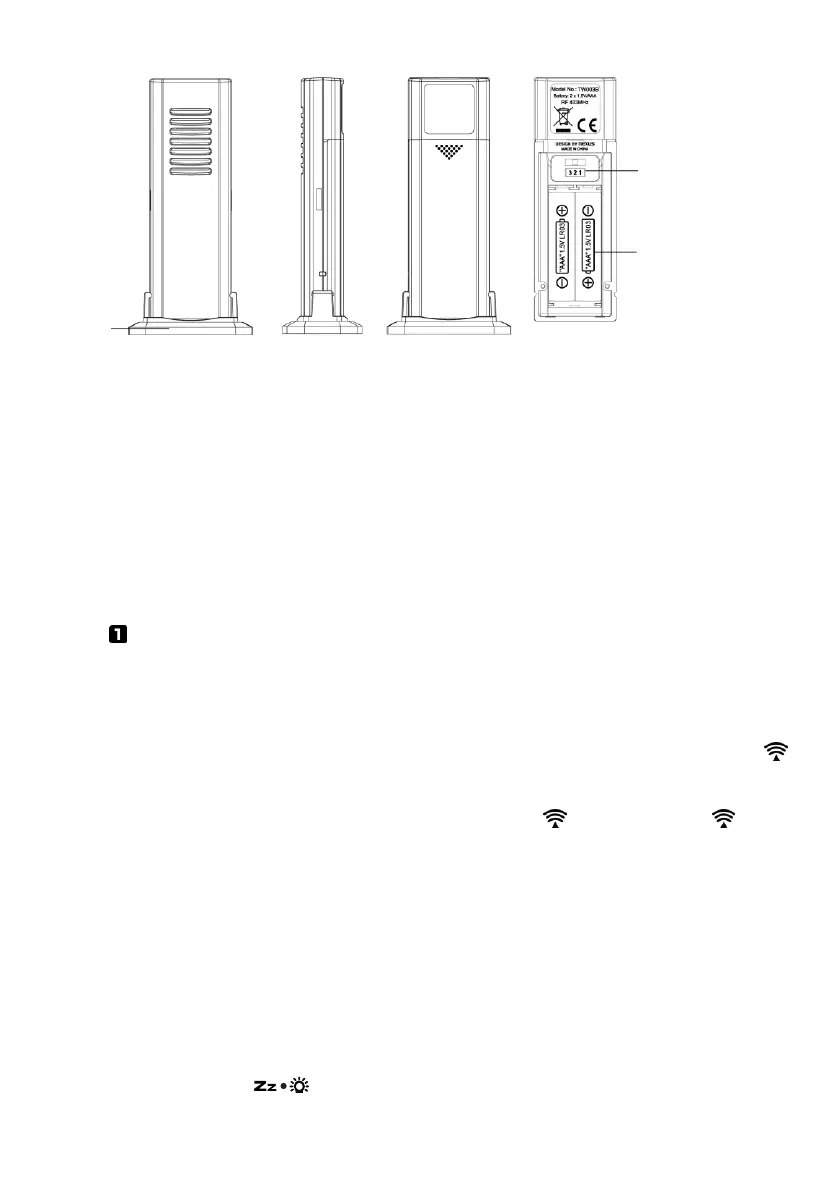GB 3
QUICK SETUP
STEP 1
Insert the AC/DC adaptor to any 230V AC household outlet. Then insert the DC jack to the back case of your unit.
Your weather station will be powered on with color changing backlight running.
Take out the back stand and insert it horizontally to the back case as indicated, then rotate it by 90 degree to secure
It to the back case.
STEP 2
Keep your weather station and wireless outdoor transmitter next to each other. Slide open the battery cover at the back of
your wireless outdoor transmitter, then insert 2 x AAA new alkaline batteries to the battery compartment. Make sure the
Channel selector switch is at 1 position. Replace the battery cover.
Make sure (Channel 1) is displayed under the outdoor temperature and humidity. You could press c / CHANNEL to
select Channel 1.
Your weather station will receive data signal from the outdoor transmitter in few seconds. Then place your outdoor
transmitter in a dry and shaded area.
STEP 3
Your weather station will start DCF radio controlled time reception in around 3 minutes,
will flash. the backlight becomes static and dimmer during the reception. During reception all buttons do not function
temporarily.
will become solid. The icon will
disappear when the clock fails to receive the DCF signal.
INSTALLING BACKUP BATTERIES TO YOUR UNIT
er
interruption.
1. Place your unit face down on a flat surface.
2. Slide and remove the battery cover at the bottom of your unit.
3. -
4. Replace the battery cover.
If the AC main power is interrupted, the always-on / color changing backlight will go off. The backup batteries will keep the time
and all settings of your unit. Press once will turn on the backlight for 5 seconds and then it will go off again.
Outdoor temperature sensor