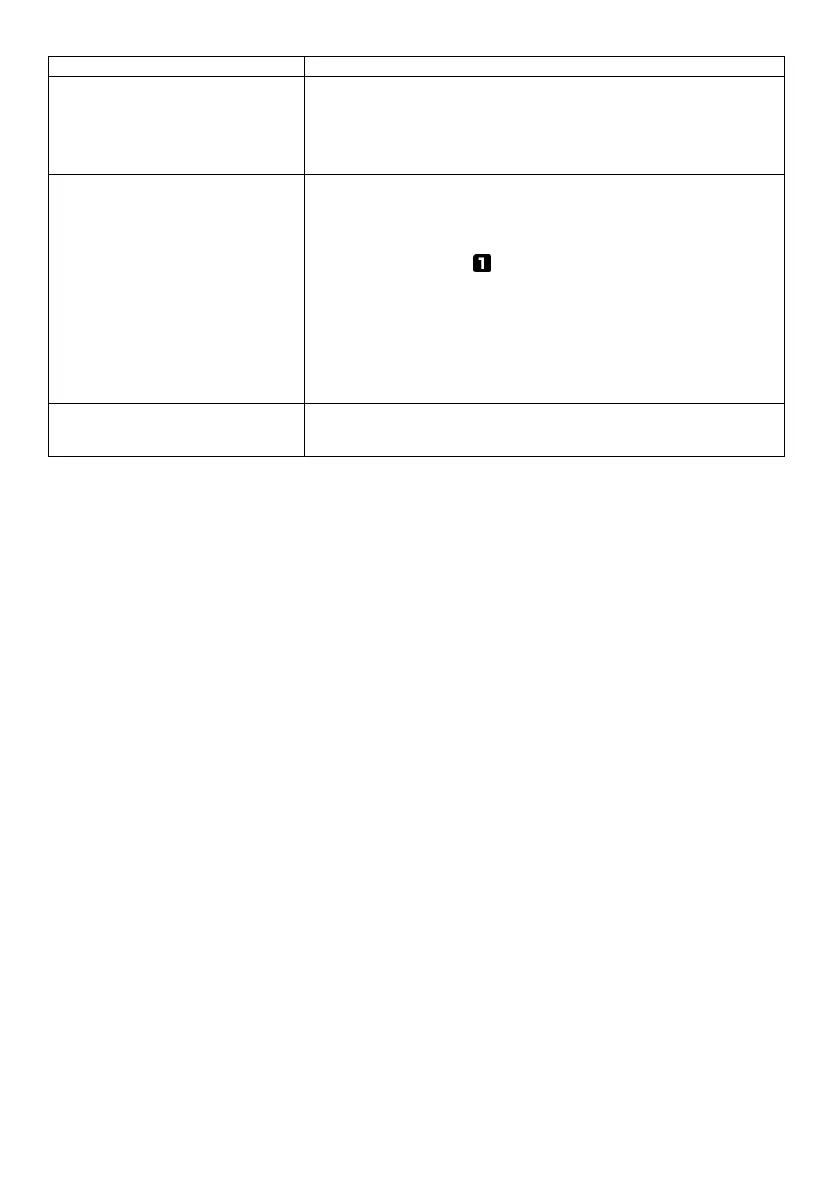GB 9
SPECIFICATIONS:
Temperature Range
Indoor +32°F to +122°F (0°C to +50°C) (display shows HH.H / LL.L if out of this range)
Outdoor -58°F to +158°F (-50°C to +70°C) (display shows HH.H / LL.L if out of this range)
Humidity Range
Indoor 20% - 95%
Outdoor 20% - 95%
Temperature Resolution 0.2°F / 0.1°C
RH% Resolution 1%
Temperature & Humidity measure every 30 seconds
Air Pressure Range 850 hPa to 1050 hPa
Alarm Duration 2 minutes
Snooze Duration 5 minutes
1. Press RESET on the main unit.
2. Replace fresh batteries in your weather station.
3. Make sure the AC/DC adaptor is plugged into an working AC
outlet properly.
4. Make sure the DC jack is plugged in to the weather station
properly.
No Outdoor Temperature and
Humidity is displayed
1. Press and hold c / CHANNEL on the weather station to search
for outdoor temperature signal again.
2. Press and hold c / CHANNEL, then take out the batteries and
reinstall with new ones to your outdoor transmitter.
3. Make sure the correct channel is selected on your weather station
(default setting is Channel 1)
4. Observe if the Low Battery icon appears on the right of the
outdoor temperature. If yes, replace batteries in outdoor
transmitter with new alkaline batteries.
5. No other interfering sources are being used (such as computer
monitors, TV sets, headphones, or speakers) in the path of signal
from the outdoor sensor. The signal travels in a straight line, an
electrical sour interference.
Temperature, humidity, or air
pressure is incorrect
1. Press RESET on the main unit.
2. Make sure your main unit and the outdoor transmitter is away
from sources of heat / cold / direct sunlight / rain.