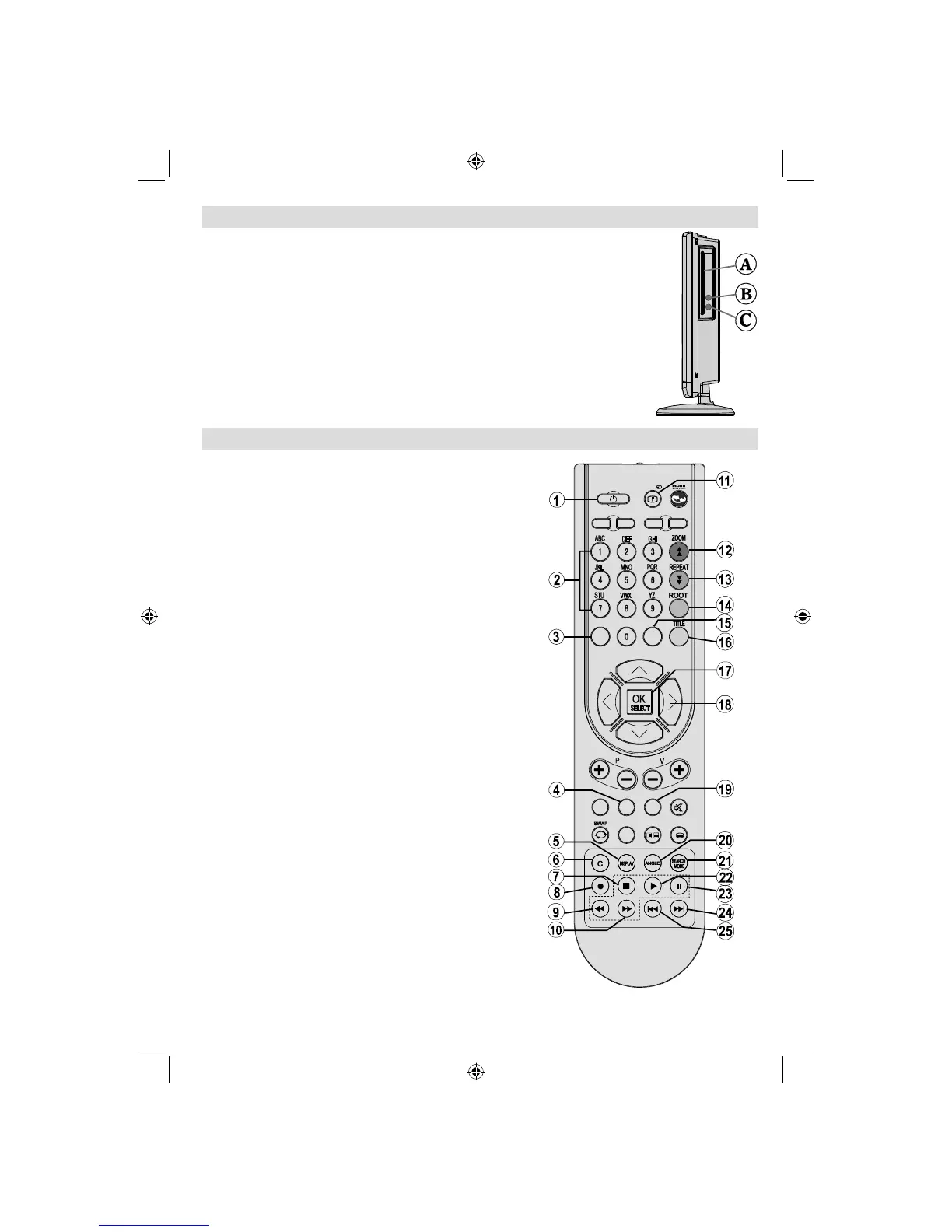English - 35 -
If you need any assistance or a customer reference number please contact the TECHWOOD help line on 0845 543 0485
DVD Control Panel Buttons
A. Disc loader
B. Play / Pause
Plays/pauses the disc. When DVD menu (root menu) is active, this button functions
as “button select” (selects the highlighted item in menu) if this is not prohibited by the
disc.
C. Stop / Eject
Stop playing disc / Eject or Load the disc Note:
• You cannot eject the disc via the remote control.
• While playing a fi le, you should press STOP button three times to eject.
Overview of the Remote Control
Standby1.
Numeric buttons2.
Return back3.
Language selection (Set language)4.
Display time / DVD menu5.
Clear6.
Stop7.
No function8.
Rapid Reverse9.
Rapid advance10.
Info11.
Zoom12.
Repeat13.
Root14.
Menu15.
Title16.
OK / Select17.
Navigation Buttons18.
Subtitle19.
Angle20.
Search mode21.
Play22.
Pause23.
Skip next24.
Skip previous25.
MENU
/
INFO
EPG
FAV
PRESETS
SUBTITLE
RETURN
SOURCE
SLEEP
SCREEN
LANG.
00_[GB]_(02-DVD)_MB60_WODIVX_1900UK_10071402_50181340.indd 3500_[GB]_(02-DVD)_MB60_WODIVX_1900UK_10071402_50181340.indd 35 27.12.2010 17:28:4627.12.2010 17:28:46
