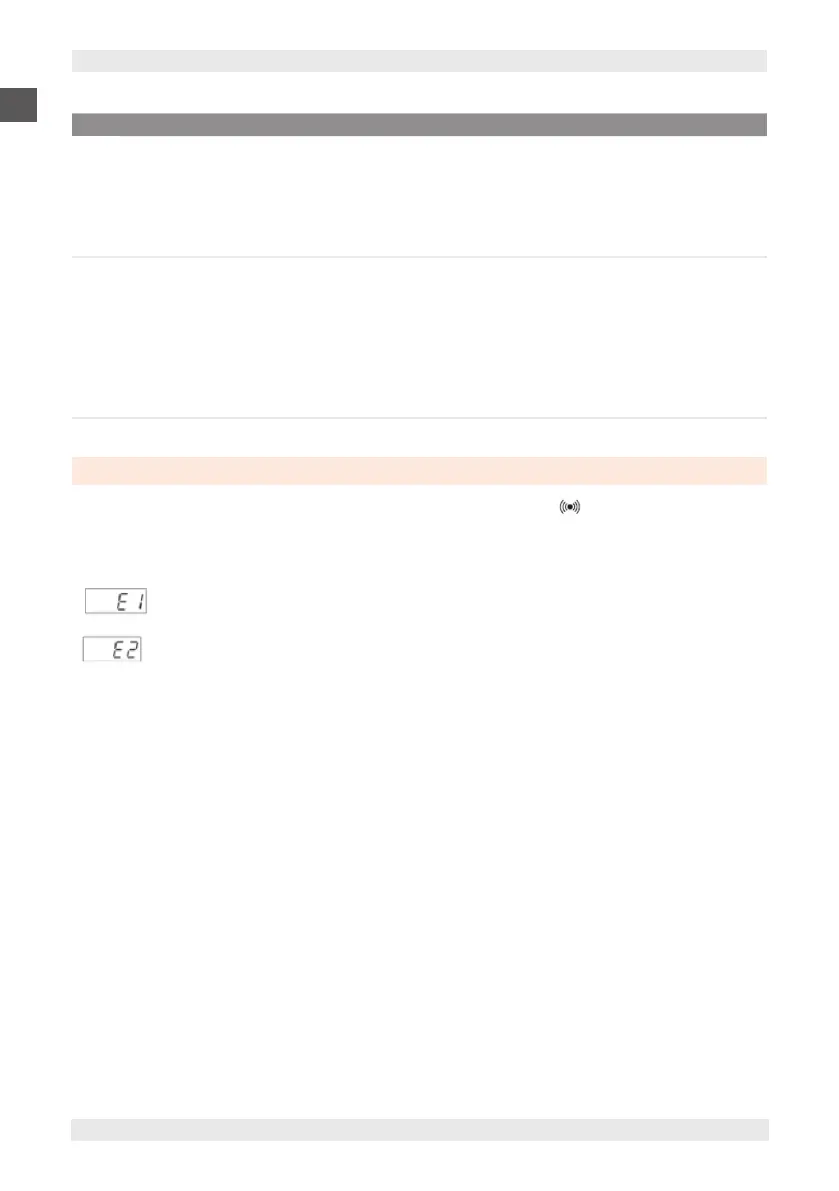REFRIGERATED CABINETS PERFEKT | PERFEKT PLUS
EN
42
LABEL FAULT CAUSE EFFECTS TROUBLESHOOTING
OPd
Door Open
Alarm
▪ activation of
the digital input
(H11 set as door
switch) (for a time
greater than tdO)
▪ Recording of label Opd in
folder AL
▪ Fixed Alarm icon
▪ Regulator block
▪ close the door
▪ delay function defined by
OAO
Ad2
Defrost
for time-out
▪ end defrost by
time instead of
reaching the
end defrost
temperature
detected by probe
Pb2.
▪ Recording of label dAt in
folder AL
▪ Fixed Alarm icon
▪ wait for the next defrost for
automatic return
11.2. DIAGNOSTICS
The alarm condition is always signalled by the buzzer (if present) and by the alarm icon .
To turn off the buzzer, press and release any key, the relevant icon will continue to flash.
Note: if alarm exclusion times are in progress, the alarm is not signalled.
The alarm warning from faulty probe 1 (Pb1) appears directly on the instrument display with the indication
E1.
Models EW971 and EW974: The alarm warning from faulty probe 2 (Pb2) appears directly on the
instrument display with the indication E2.