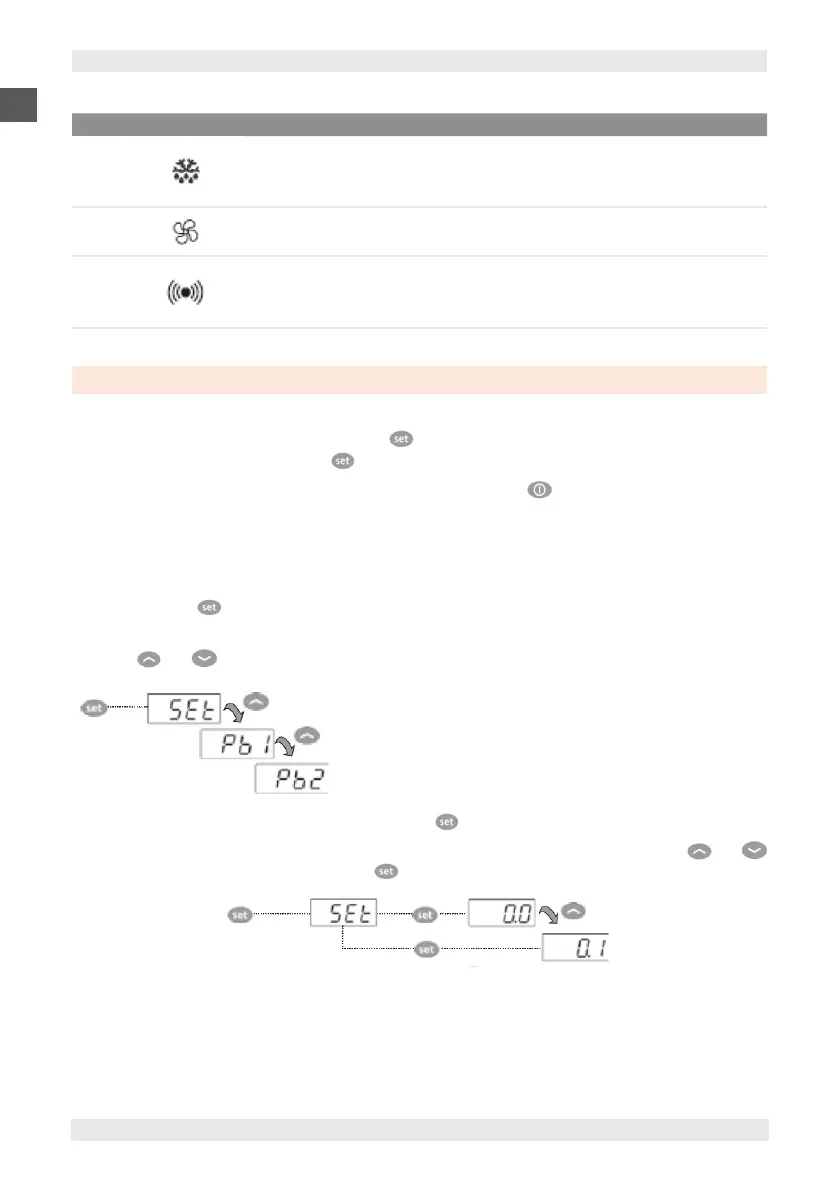REFRIGERATED CABINETS PERFEKT | PERFEKT PLUS
EN
30
POS. ICON ELEMENT DESCRIPTION
7 Defrost LED
▪ Fixed on: defrost on
▪ Flashing: manual or digital input activation
▪ Off: LED off in all other cases
- Fan LED
▪ Fixed on: fans on
▪ Off: LED off in all other cases
8 Alarm LED
▪ Fixed on: presence of an alarm
▪ Flashing: alarm silenced
▪ Off: LED off in all other cases
7.1. ACCESS AND USE OF THE MENU
The resources are organised into two menus which can be accessed as follows:
▪ “Machine Status” menu: press and release key .
▪ “Programming” menu: press the key for more than 5 seconds.
If you do not use the keyboard for more than 15 seconds (time-out) or press the key once, the last value shown on the
display is confirmed and you return to the previous display.
7.1.1. MACHINE STATUS MENU
Press and release the key to access the “Machine Status” menu. If no alarms are in progress, the “SEt” label will
be displayed.
Press keys and to scroll the folders of the “Machine Status” menu:
▪ AL: alarms folder (visible only if there are active alarms);
▪ SEt: set folder
▪ Pb1: probe 1 value folder;
▪ Pb2: probe 2 value folder;
(** only models EW971 and EW974)
Set the Setpoint: to view the Setpoint value, press the key when the “SEt” label is displayed.
The Setpoint value appears on the display. To change the Setpoint value, use keys and
within 15 seconds. Press to confirm the change.
Display the probes: when the Pb1 or Pb2 * labels are present, by pressing the key the value measured by the
associated probe appears (* Pb2 is only present in models EW971 and EW974).
