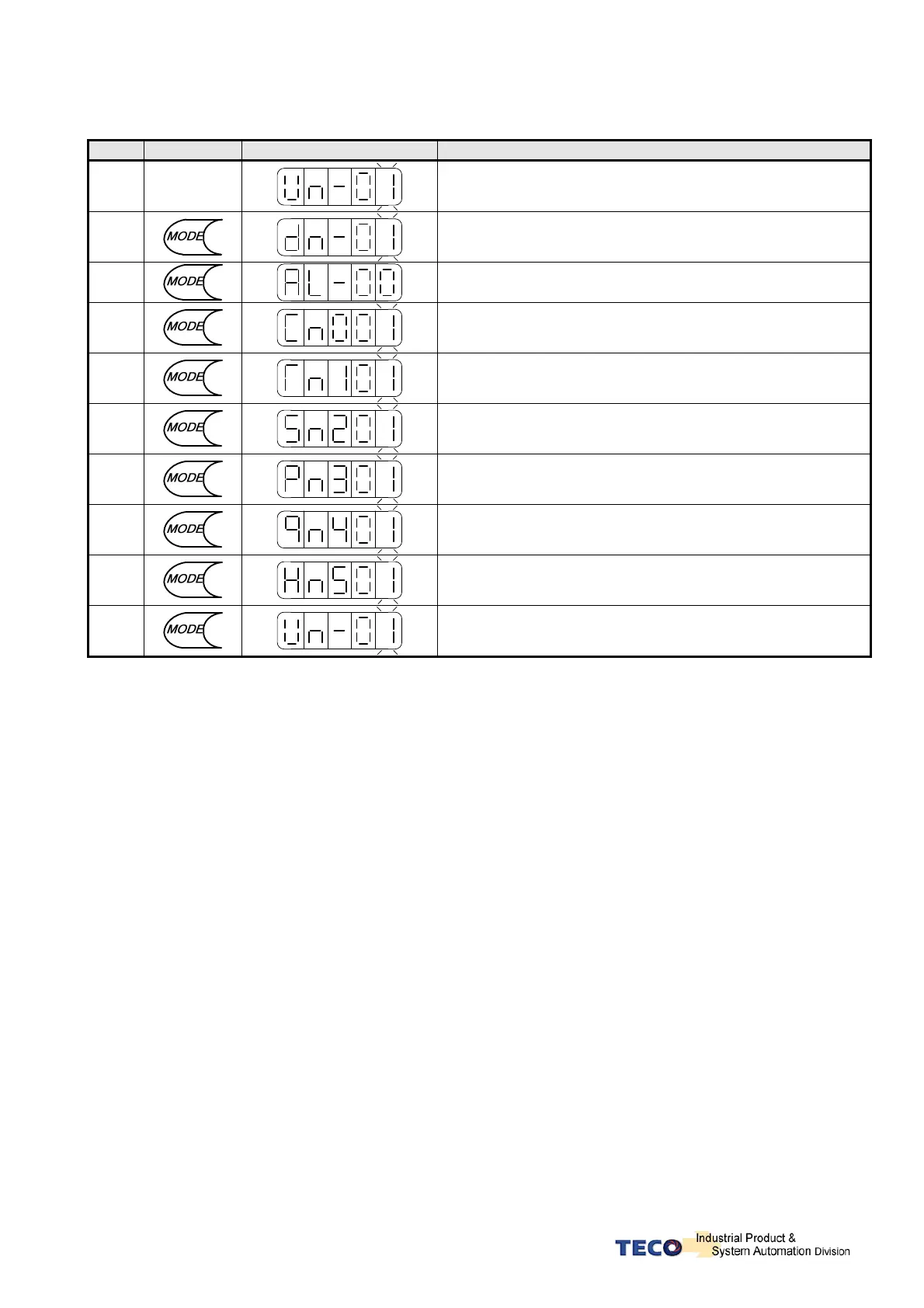3-2
After power on, MODE button can be used to select 9 groups of parameter.
By pressing the Mode key repeatedly once at a time you can scroll trough the displays below.
Step Key
LED Display after Operation
Description
1 Power on
Drive status parameters.
2
Diagnostic parameters.
3
Alarm parameters.
4
System Control parameters.
5
Torque Control parameters.
6
Speed Control parameters.
7
Position Control parameters.
8
Quick set up parameters.
9
Multi function I/O ( programmable Inputs/Outputs) Parameters.
10
Return to Drive status parameters.