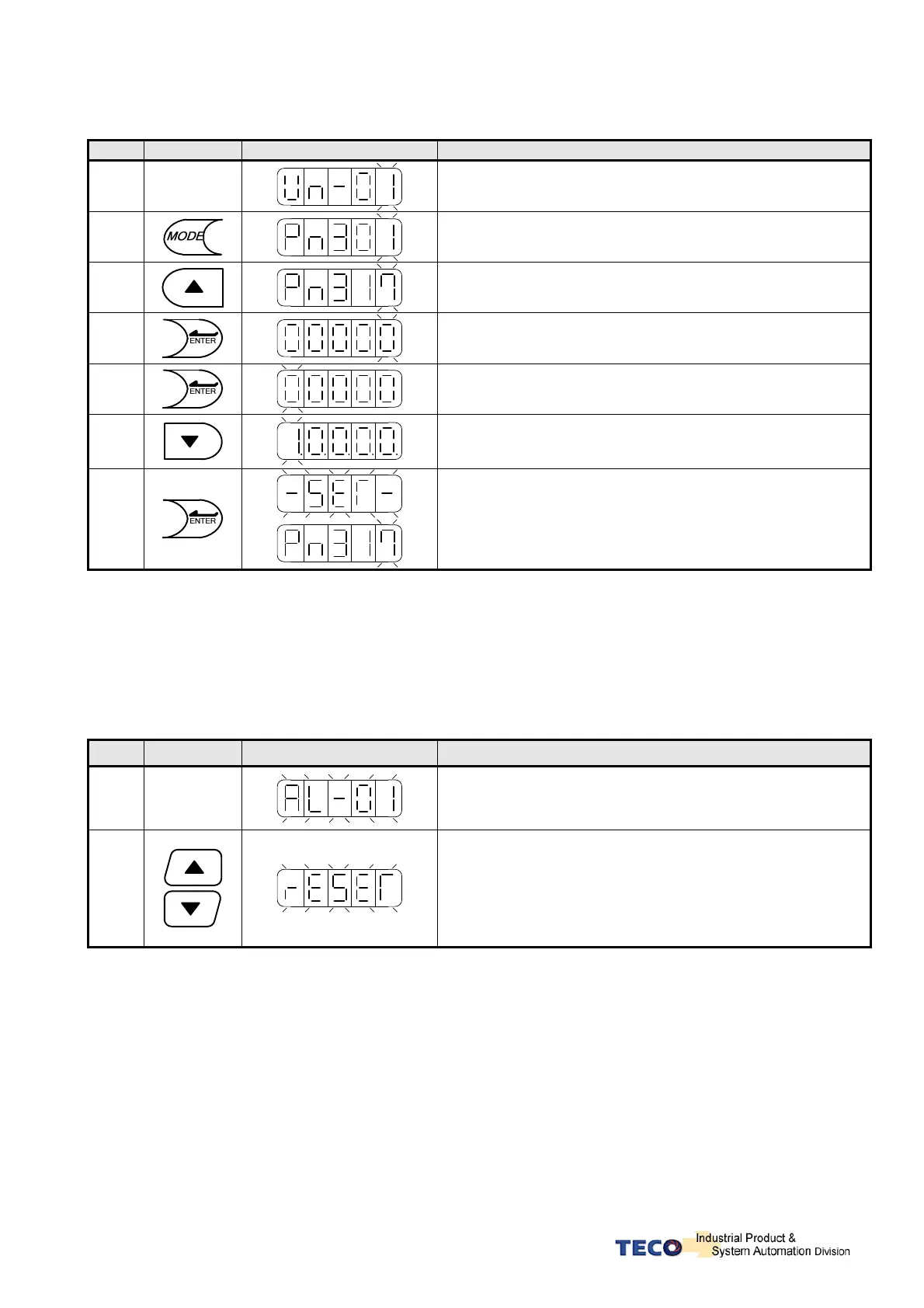3-5
If the negative value has 5 digits follow the steps in the example below:
Ex: Pn317 (internal position preset command 1) set to a negative value -10000 revolutions.
Step
Control Keys LED Display after Operation
Description
1 Power On
On” power on “ Drive Status parameter is displayed.
2
Pressing MODE-Key 8 times, position parameter Pn 301 will
be displayed.
3
Use INCREMENT- Key to display Pn317.
4
To view the Pn317 preset press ENTER-Key for 2 seconds.
5
To move to the most significant digit press the ENTER-Key
4 times.
6
Press DECREMENT-Key once to set the most significant digit
To 1. And press the DECREMENT-Key once again.
All 5 decimal points will light up to indicate a negative number.
7
To save the altered preset value, Press the ENTER- Key for 2
seconds until “SET”is displayed briefly and then
display is returned to parameter Pn 317.
Alarm Reset from the Keypad.
All alarm displays can be cleared from the keypad without a need for an external Alarm clear (Reset)
signal.
Ex. Under voltage Alarm AL-01.
Step
Control Key LED Display after Opertion
Description
1 Alarm
Under voltage Alarm AL-01 is displayed.
2
To clear Alarm:-
Remove input contact SON (Servo On).
Then press INCREMENT-Key and DECREMENT-Key
at the same time.
The display will show RESET briefly and then returns back to
parameter display.