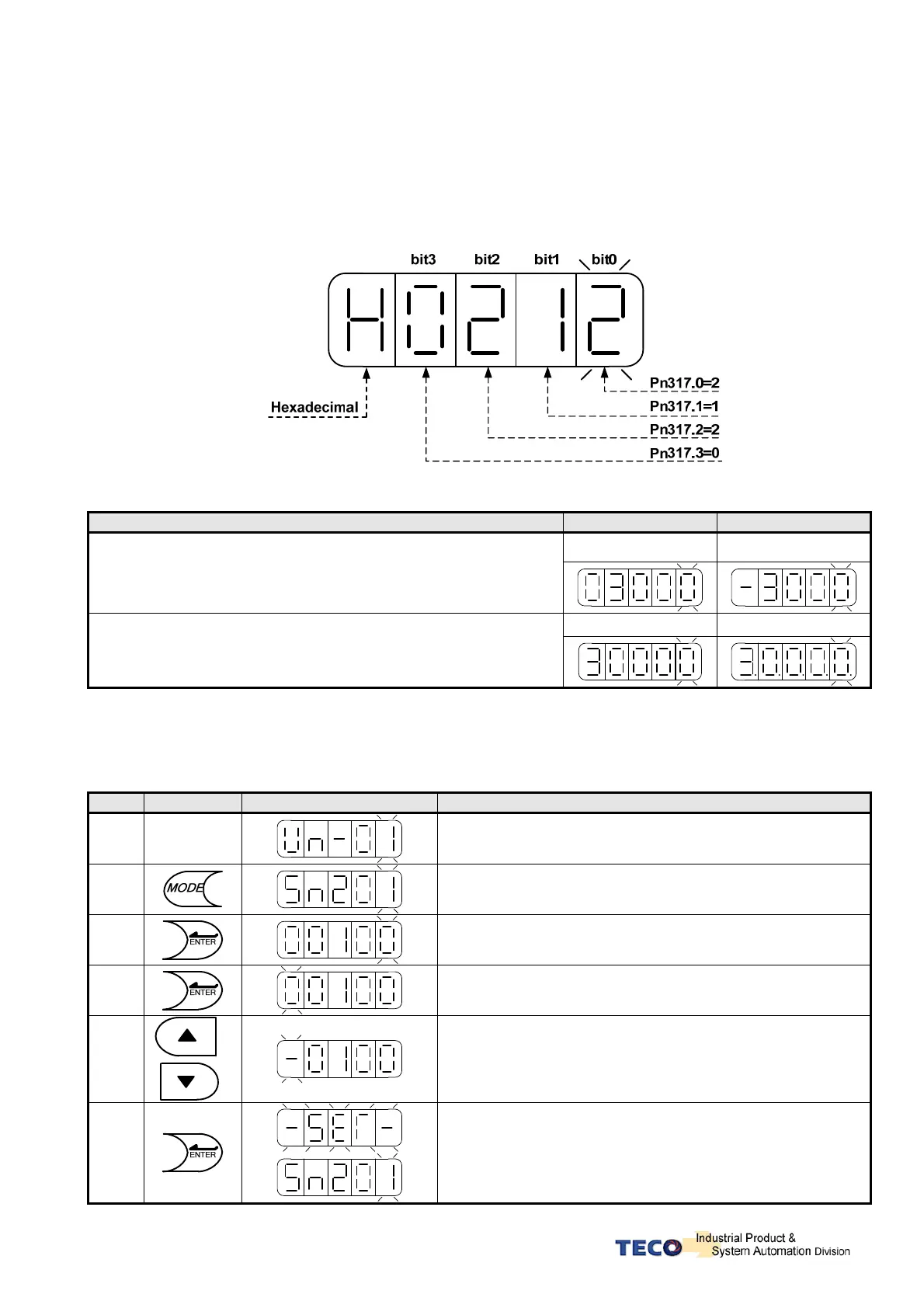3-4
Some of the data entry in this drive are in the format shown below, for these data the Most significant
digit will be shown by the Capital letter “H” as shown below.
Ex: Home search function in position mode Pn317 = 0212. Each digit of this preset for Pn317
parameter defines a selection for a specific function.
Bit0 corresponds to a selection for parameter Pn 317.0 and bit1 setting for Pn 317.1 … etc.
Parameter Pn 365 Format for the 5 digits data value is shown below:
Display of Positive and Negative values:
Description of Positive/Negative Display Display of Positive Display of Negative
3000 -3000
For negative numbers with 4 digits or less, the negative sign is
displayed In the most significant digit as shown.
Ex: Sn201 (Internal Speed Command 1).
30000 -30000
For negative numbers with 5 digits the negative sign is indicated by
displaying all the 5 decimal points on the display.
Ex: Pn317(Internal Position Command 1- Rotation number)
Setting a negative value.
(1) If the negative value has 4 digits or less follow the steps in the example below:
Ex: Sn201(Internal speed command 1)= preset speed of 100 to –100 rpm.
Step Key
LED Display after Operation
Description
1 Power ON
On” power on “ Drive Status parameter is displayed.
2
Pressing MODE-Key 5 times, Sn 201 will be displayed.
3
To view the Sn201 preset press ENTER-Key for 2 seconds.
4
To move to the most significant digit press the ENTER-Key
4 times.
5
or
Use INCREMENT Or DECREMENT key until
the minus sign ( _ ) is displayed. You can toggle between – and
+ by this key.
6
To save the altered preset value, Press the ENTER- Key for 2
seconds until “SET”is displayed briefly and then
display is returned to parameter Sn201.