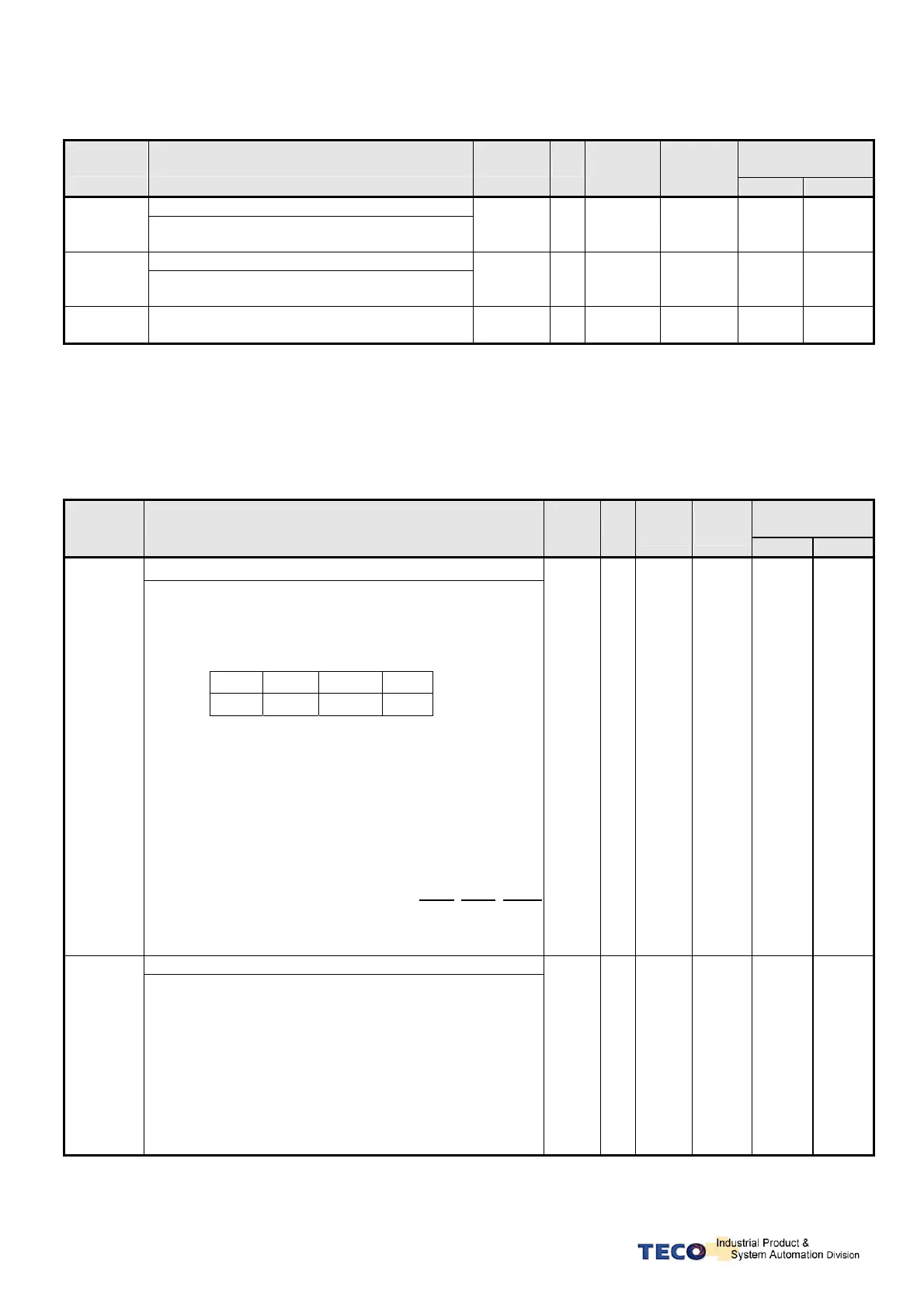62
Communication
Address
Parameter Name & Function Default Unit
Setting
Range
Control
Mode
RS232 RS485
DO-2
★
Hn614
Please refer to Hn614
002 X
001
│
111
ALL C48H 050EH
DO-3
★
Hn615
Please refer to Hn614
007 X
001
│
111
ALL C49H 050FH
★
Hn616
Reserved --- --- --- --- --- ---
New setting will become effective after re-cycling the power.
Warning! If any of programmable Outputs of DO-1 ~ DO-3 are set for the same type of function; then the logic state
selection (NO or NC selection) for these outputs can not be the same type. Otherwise an Alarm will be displayed. AL-07
(Abnormal DI/DO programming).
Communication
Address
Parameter Name & Function Default Unit
Setting
Range
Control
Mode
RS232 RS485
Digital input control method selection.
Hn617
Select digital input (12 pins) control method by external
terminal or communication. Convert Binary code to Hex
code for setting this parameter. DI and binary bits table as
below.
Ex. DI-1 is bit 0 and DI-12 is bit 12.
DI-[ ] DI-12 ……… DI-1
bit 11 ……… 0
Binary code representation:
→” 0 “ Digital input control by external terminal.
→” 1 “ Digital input control by communication.
Set H0000 for Hn617 represent DI-1 ~ DI-12 are
controlled by external terminal and set H0FFF represent
all terminal is controlled by communication.
Ex. Set DI (1, 3, 6, 10, 12) for communication control other
pins by external terminal;
The corresponding binary code is: [0 1010
0010 0101]
convert to Hex code is : [H 0A25]for entering parameter.
For the setting Bit0 (DI-1) is control by communication and
Bit1 (DI-2) is control by external terminal ….etc.
H0FC0 X
H0FC0
│
H0FFF
(HEX)
ALL C31H 0511H
Setting digital input status in communication mode
Hn618
Change Hn618 Hex code for setting digital input status of
communication control mode; Setting method refer
Hn617.
Binary code representation:
“0” : digital input contact OFF
“1” : digital input contact ON
Set H0000 for Hn617 represent DI-1 ~ DI-12 are
controlled by external terminal and set H0FFF represent
all terminal is controlled by communication.
P.S.)This parameter should co-operate with Hn617.
H0000 X
H0000
│
H0FFF
(HEX)
ALL 5FFH 0512H