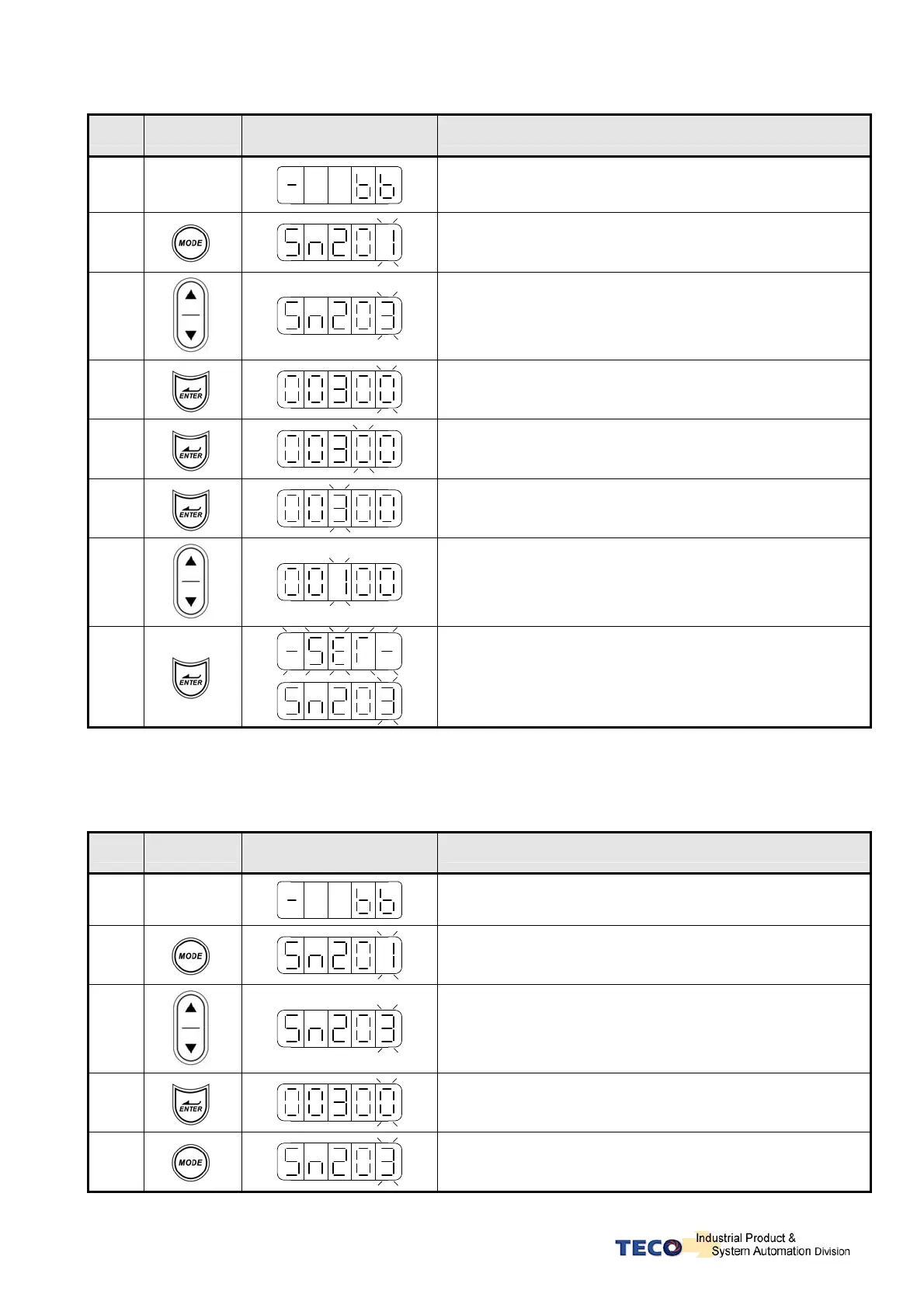3-3
Ex: Setting Speed Parameter Sn203 to 100rpm.
Step Key
LED Display after
Operation
Description
1 Power On
Display status of servo drive
2
Press MODE-Key 6 times to select Sn 201
3
Press INCRMENT- Key twice Sn203 is displayed.
4
To view the Sn203 preset value by press ENTER-Key for
2 seconds
5
Shift to the second digit by press ENTER- Key once
6
Shift to next Digit by press ENTER-Key once again
7
Change the digit preset value by press the
DECREMET-Key twice
8
To save the altered preset value, Press the ENTER- Key
for 2 seconds until “SET”is displayed briefly and then
display is returned to parameter Sn203
z Following example shows the sequence where a parameter preset value is displayed.
z When no change is made and it is skip back to the original parameter by pressing the
Mode-Key.
Step Key
LED Display after
Operation
Description
1 Power ON
When power on drive status parameter will display
2
Pressing MODE-Key 6 times, Sn 201 will be displayed.
3
Pressing INCRMENT- Key twice Sn203 is displayed.
4
To view the Sn203 preset press ENTER-Key for 2
seconds.
5
No change is made and LED display return to last select
parameter Sn203, press MODE-Key once skip