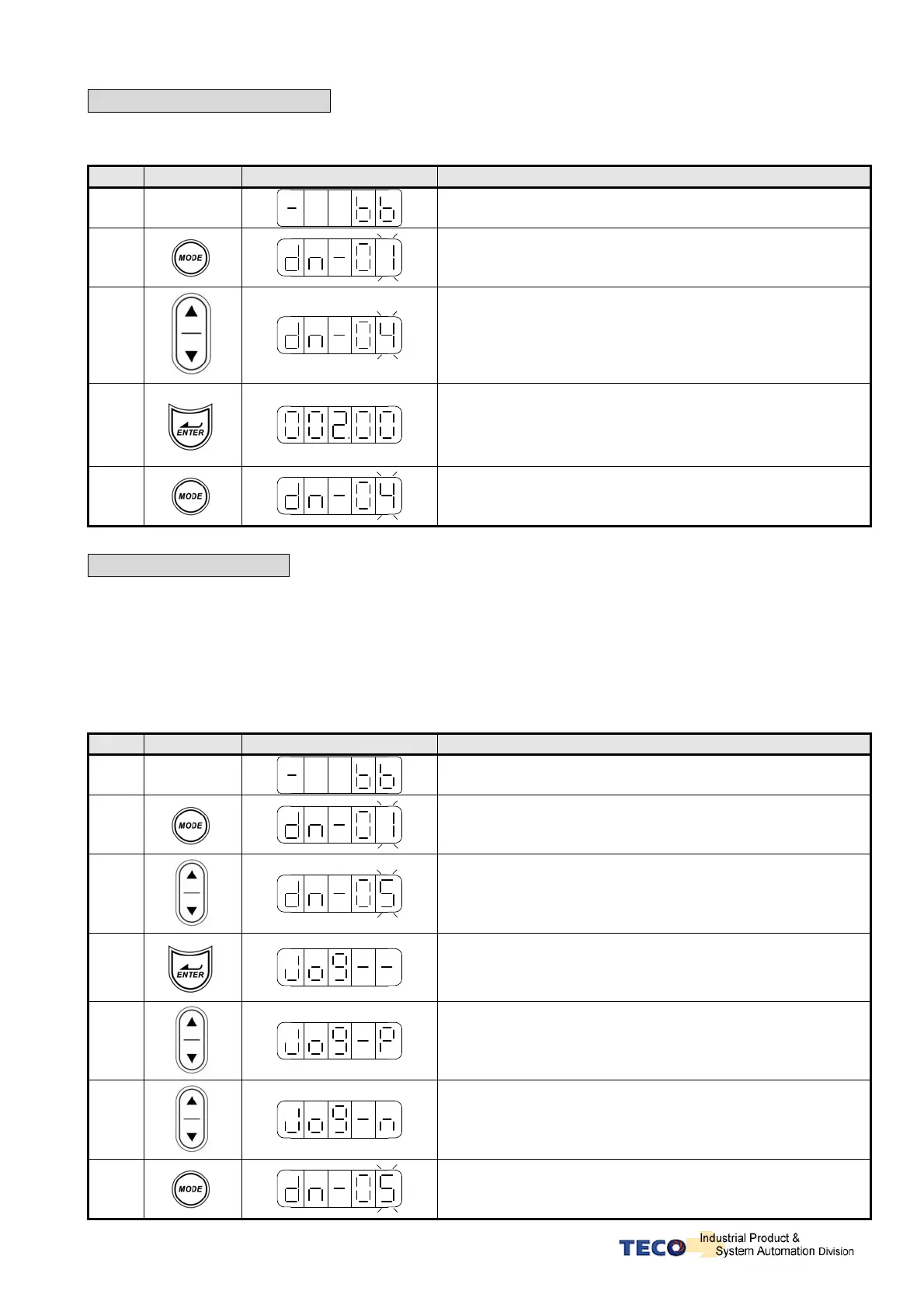3-12
dn-04 (Version of Software)
z Use dn-04 to view the current software version of the Servo drive.
z Software version can be checked as below:
Step Keys LED Display Description
1 Power On
On” power on Drive Status is displayed.
2
Press MODE-Key twice to view diagnostics parameter
dn-01.
3
Press INCREMENT-Key 3 times to display dn-04.
4
Press ENTER-Key for 2 seconds to view the software
version. (Software version: 2.00)
5
Press MODE-Key once to return to dn-04 and parameter
selection.
dn-05 (JOG Operation)
z Use dn-05 to JOG the motor. Jog is activated by following the steps below:
Note: JOG speed is in accordance with setting of Sn201(internal speed command 1).
Ensure that the required speed is set in Sn201 before executing this function.
Warning: Motor will be agitated run as soon as JOG command is activated.
without the need for SON input (Servo On signal).
Step Key LED display Description
1 Power on
On” power on Drive Status is displayed.
2
Press MODE-Key once to view diagnostics parameter
dn-01.
3
Press INCREMENT-Key 4 times to display dn-5.
4
Press ENTER-Key for 2 seconds to enter JOG MODE.
Motor will power on immediately.
5
Press INCREMENT-Key, motor will run in the pre-defined
positive direction.
6
Press DECREMENT-Key, motor will run in the pre-defined
negative direction.
7
Press MODE-Key once to return to dn-05 and parameter
selection.
Motor stoped the excitation immediately.