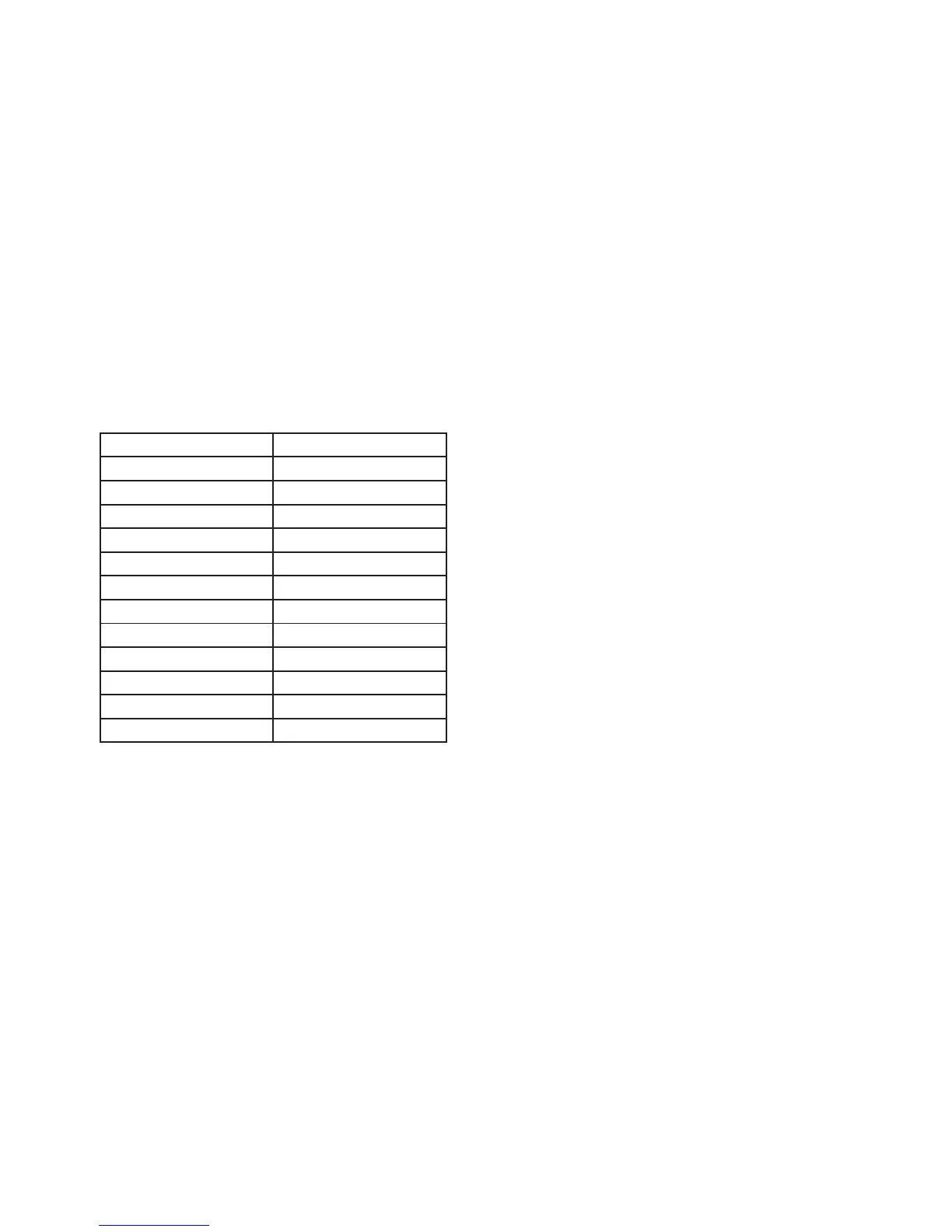English version
DMX Addressing
The board controls lights with specic DMX ad-
dresses and the lights must be addressed correctly
for the board to control them. More than one light
can have the same DMX address, but lights with
the same DMX address should be the same type of
light. Below is a chart showing the DMX addresses
ranges with their corresponding xture buttons.
DMX Addressing Chart
Aer the products are addressed, the board con-
trols them with the <FIXTURES> buttons. For
example:
• Any product or products addressed at 49 are
controlled with <FIXTURES 4>.
• Any product or products addressed at 145 are
controlled with <FIXTURES 10>.
Faders and Pages
This xture has 8 channel faders on 2 fader pages
for a total of 16 channels. Faders control dierent
DMX addresses depending on which page is active
and which xture button is pressed. Pages are a
method for controlling 16 channels with only 8
channel faders. Toggling between pages toggles be-
tween two DMX addresses for the fader. When Page
A is active, the faders are numbered 1–8. When
Page B is active, the faders are numbered 9–16.
The <Page Select> button toggles between active
pages. The Page A and Page B LEDs indicate which
page is active. When Page A is active, the channel
faders control the rst 8 DMX addresses of the
selected light. When Page B is active, the channel
faders control the second 8 DMX addresses of the
selected light.
Fader DMX Addresses
The default fader DMX addresses are determined by
the combination of <FIXTURES> buttons and Page
A or Page B. For example:
• When <FIXTURES 1> is selected, the default
DMX addresses of the channel faders are 1–16.
DMX 1–8 when PageAis active and DMX 9–16
when Page B is active.
• When <FIXTURES 7> is selected, the default
DMX addresses of the channel faders are
97–112. DMX 97–104 when PageAis active and
DMX 105–112 when Page B is active.
When 2 xture buttons are selected each fader has
2 dierent default DMX addresses. For example:
• When <FIXTURES 1> and <FIXTURES 7> are
selected, channel fader 1 has DMX addresses of
both 1 and 97.
Fader Customizations
Fader customizations are very powerful tools, but
are not required. This xture can control a substan-
tial lighting rig without any fader customization.
Fader customization is one of two things:
• Fader assignment which changes the default
DMX address of a channel fader.
• Fader reversal which reverses the fader output.
Fader assignment changes the DMX address of
a fader within a xture button, so that 2 lights,
assigned to dierent xture buttons and with dier-
ent DMX channel congurations can be controlled
Address Fixture Button
1–16 <FIXTURES 1>
17–32 <FIXTURES 2>
33–48 <FIXTURES 3>
49–64 <FIXTURES 4>
65–80 <FIXTURES 5>
81–96 <FIXTURES 6>
97–112 <FIXTURES 7>
113–128 <FIXTURES 8>
129–144 <FIXTURES 9>
145–160 <FIXTURES 10>
161–176 <FIXTURES 11>
177–192 <FIXTURES 12>
