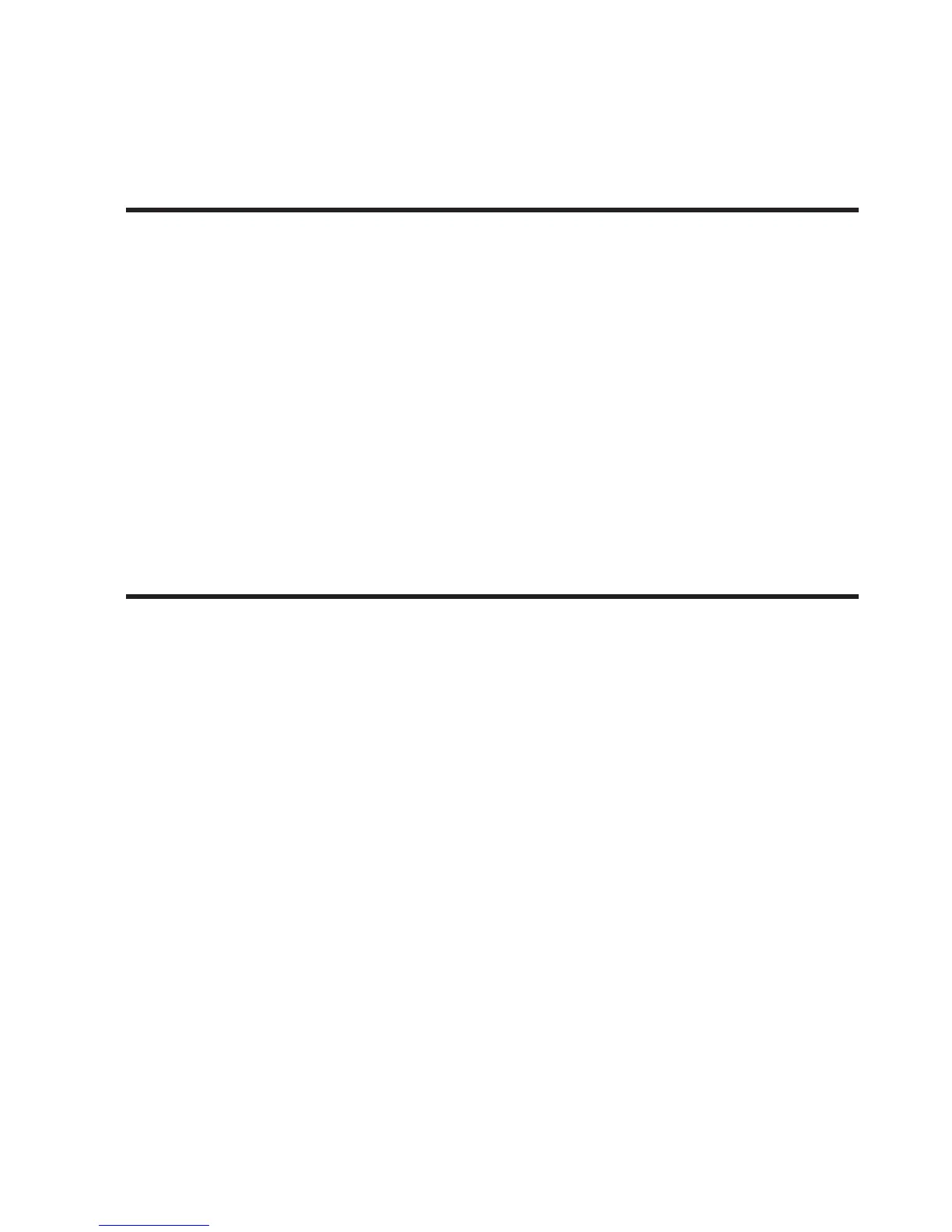English version
10. FOG CONTROL
11. STROBE CONTROL
To operate one or more fog machines, do the
following: 1. Connect the fog machines to the fog
control out port on the back panel.
2.Turn on the fog machine or machines.
3. Wait for the Fog LED to come on.
4. Press <Fog> to generate fog.
Note: The Fog LED indicates that the fog machine
is at maximum temperature and ready to generate
fog. When the LED is not on, the fog machine might
still generate fog, but not for the maximum rated
time.
To operate one or more strobes, do the following:
1. Connect the strobe or strobes to the strobe con-
trol out port on the back panel .
2.Turn on the strobe or strobes.
3. Press <Strobe> to start the strobe.
Note: The <Strobe> button is a momentary but-
ton. The light will strobe for as long as the button
is held down. When it is not pressed, the strobe is
dark. The LED indicator for the strobe button will
ash at the same rate as the strobe.
