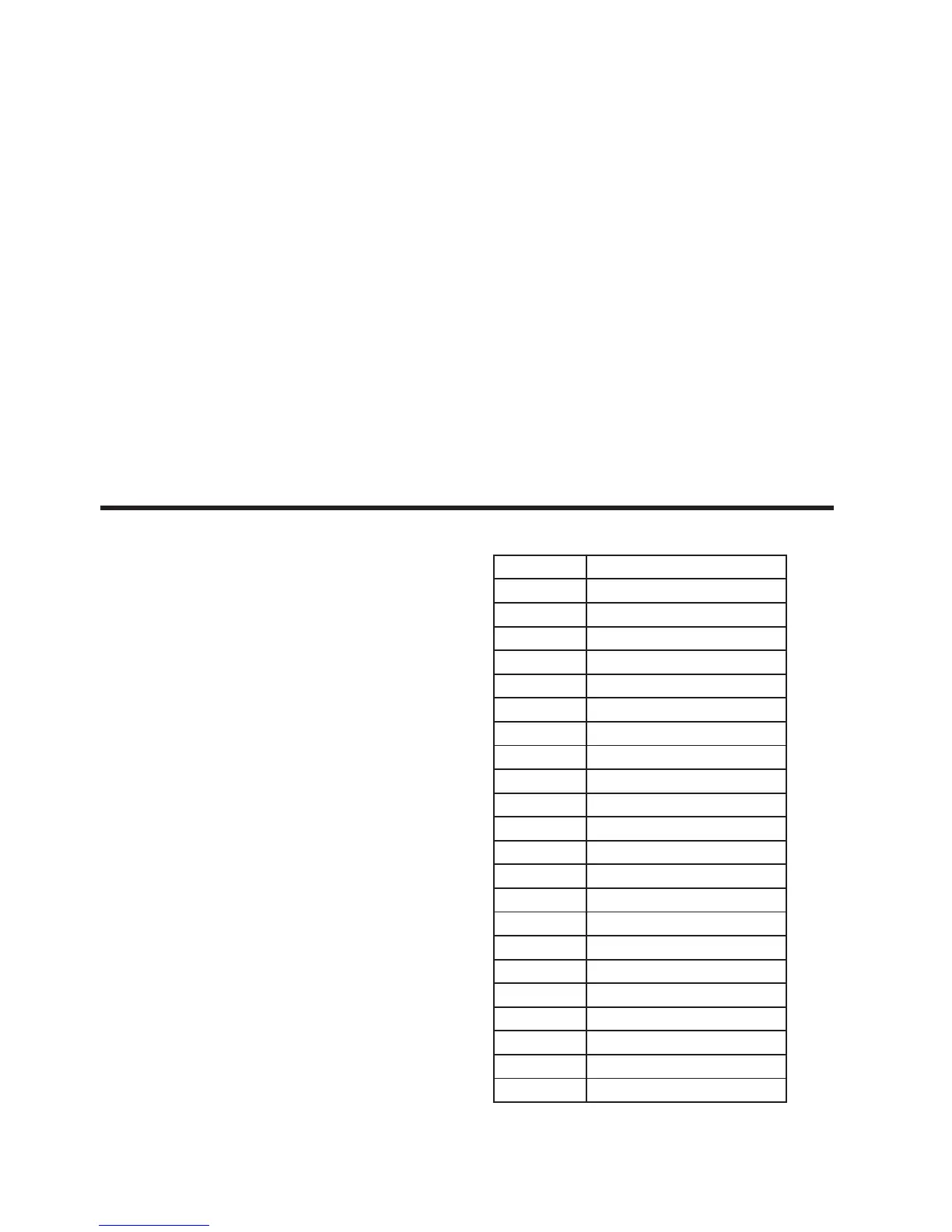English version
9. MIDI OPERATION
The controller will only respond to MIDI commands
on the MIDI channel when it is set to full stop. All
MIDI control is performed using Note on com-
mands. All other MIDI instructions are ignored. To
stop a chase, send the blackout on note.
1) Press and hold the MIDI/ADD button until the
third and fourth digits on the LED display blink.
2) Select the MIDI control channel (1~16) via the
BANK UP/DOWN buttons to set.
3) Press and hold the MIDI/ADD button to store
midi setup settings.
3) Your chase will now run to sound.
Running Sequential Chases
1) Press either AUTO DEL or MUSIC BANK COPY
buttons to select the trigger mode.
2) Press the CHASE button for each chase you wish
to playback.
3) Adjust the Chase speed by changing the SPEED
fader.
Midi note Function (turn on/o)
00-07 Scenes 1-8 in BANK 1
08-15 Scenes 1-8 in BANK
16-23 Scenes 1-8 in BANK 3
24-31 Scenes 1-8 in BANK 4
32-39 Scenes 1-8 in BANK 5
40-47 Scenes 1-8 in BANK
48-55 Scenes 1-8 in BANK 7
56-63 Scenes 1-8 in BANK
64-71 Scenes 1-8 in BANK 9
72-79 Scenes 1-8 in BANK 10
80-87 Scenes 1-8 in BANK 11
88-95 Scenes 1-8 in BANK 12
96-103 Scenes 1-8 in BANK 13
104-111 Scenes 1-8 in BANK 14
112-119 Scenes 1-8 in BANK 15
120 Chase1
121 Chase 2
122 Chase 3
123 Chase 4
124 Chase 5
125 Chase 6
126 Blackout
